许多人每天都在计算机和智能手机之间切换来处理电子邮件、电话和其他工作。 Phone Link 应用程序(以前称为“您的手机”)可帮助您通过 PC 访问手机,因此无需从口袋中取出手机。
在本文中,我们将了解 Microsoft 的 Phone Link 应用程序是什么、它如何工作以及它是否值得使用。
什么是 Microsoft Phone 链接?
Phone Link 应用程序是 Microsoft 和 Samsung 合作的成果,可让您将您的智能手机连接到 Windows 。您可以通过 PC 发送短信和通话、查看通知以及访问 Android 设备的文件。当坐在电脑上时,您无需不断地拿出手机来查看发生了什么。
该应用背后的理念是让多任务处理变得更容易并提高您的工作效率。

虽然它最适合三星设备(例如三星 Galaxy 或三星 Duo),但它也适用于其他 Android 手机,尽管功能有限。您还可以通过 Phone Link 连接 iPhone 和其他 iOS 设备,但 Apple 用户的功能受到严重限制。
为了避免混淆,Microsoft Phone Link 应用程序是 PC 应用程序,而 Android 设备的同源应用程序称为 链接到 Windows 。
如何将 Phone Link 连接到您的 PC
要使 Phone Link 应用程序正常工作,您需要将其安装在您的电脑上。它预装在 Windows 10 和 11 上,也可以通过 Microsoft Store 下载。
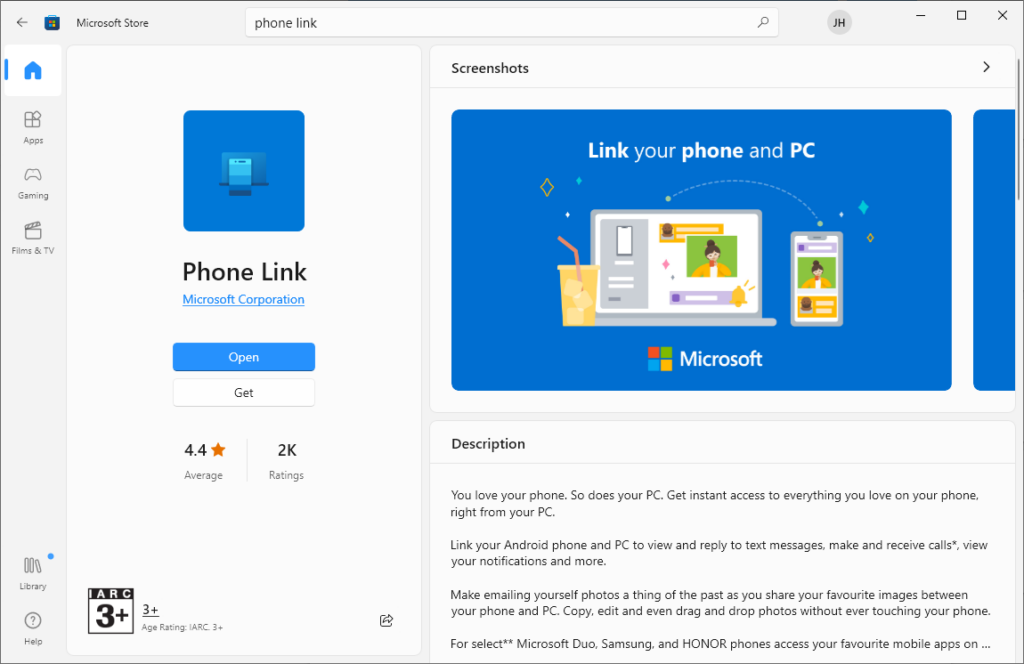
您需要在 Android 设备上安装 Phone Link Companion 应用。一些三星设备预装了此功能;否则,您可以在 谷歌应用商店 上找到它。
要设置电话链接:

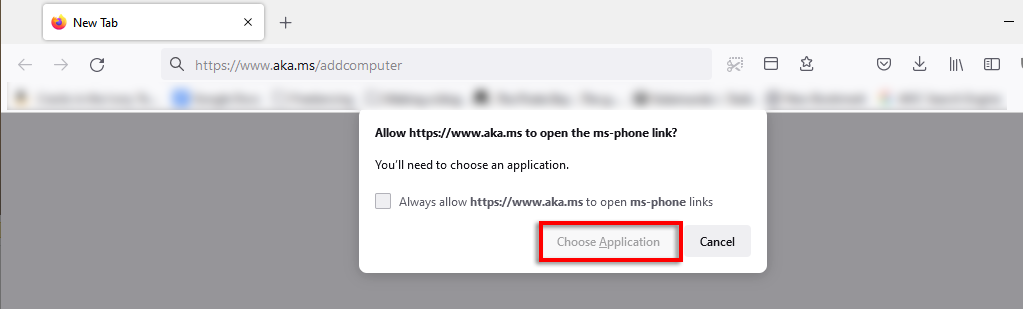
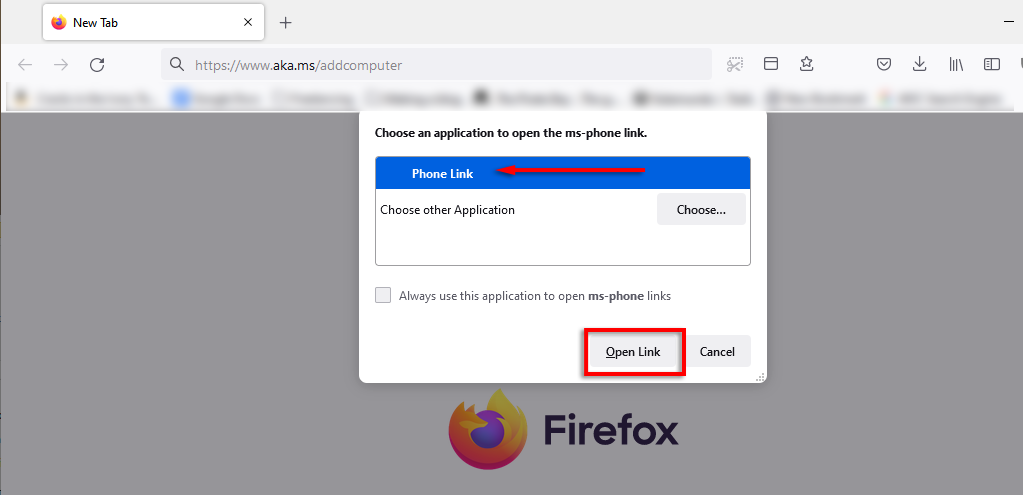
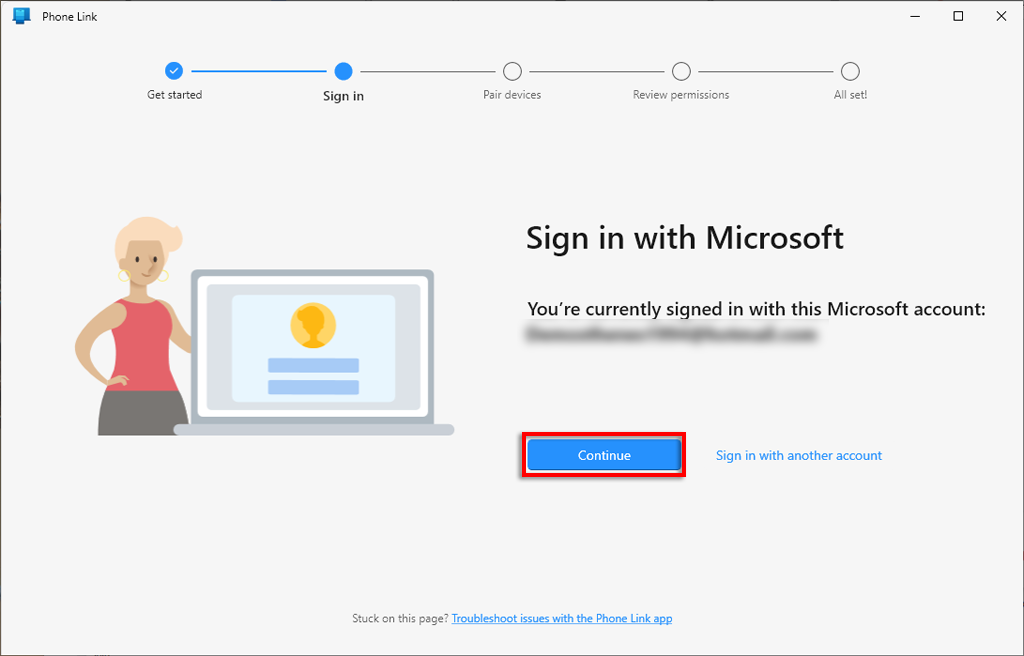
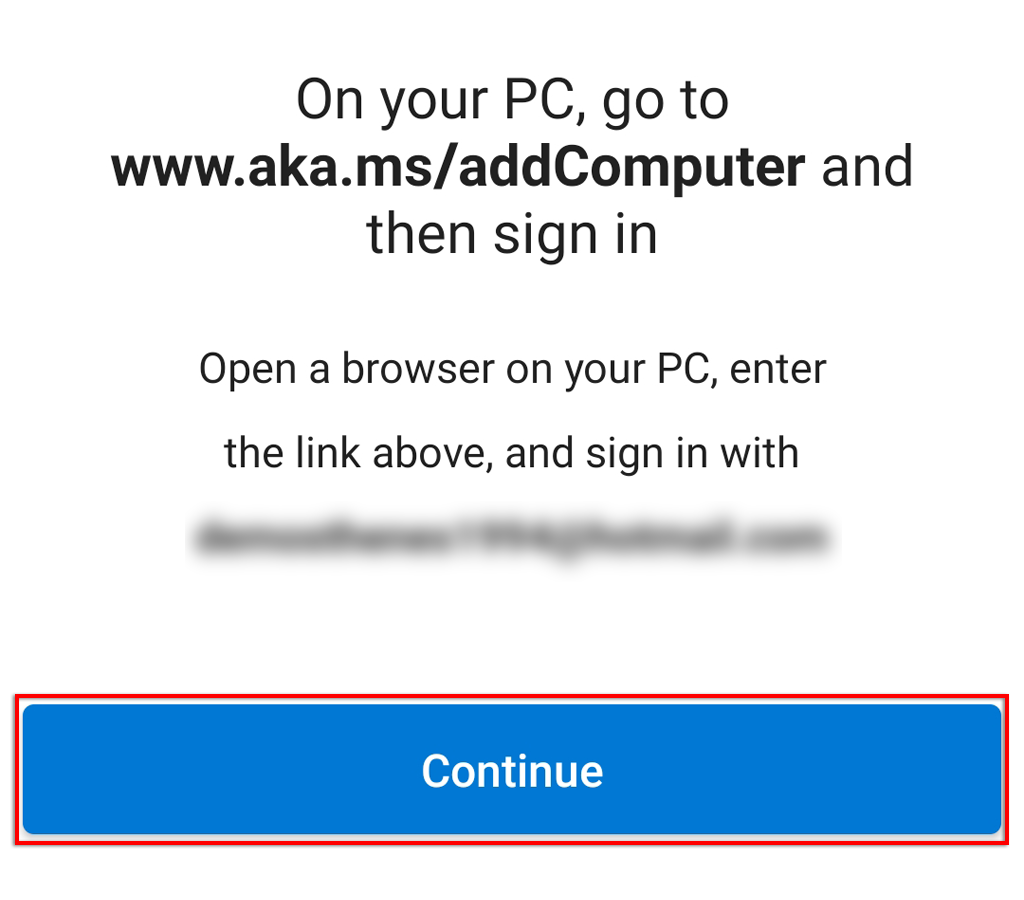
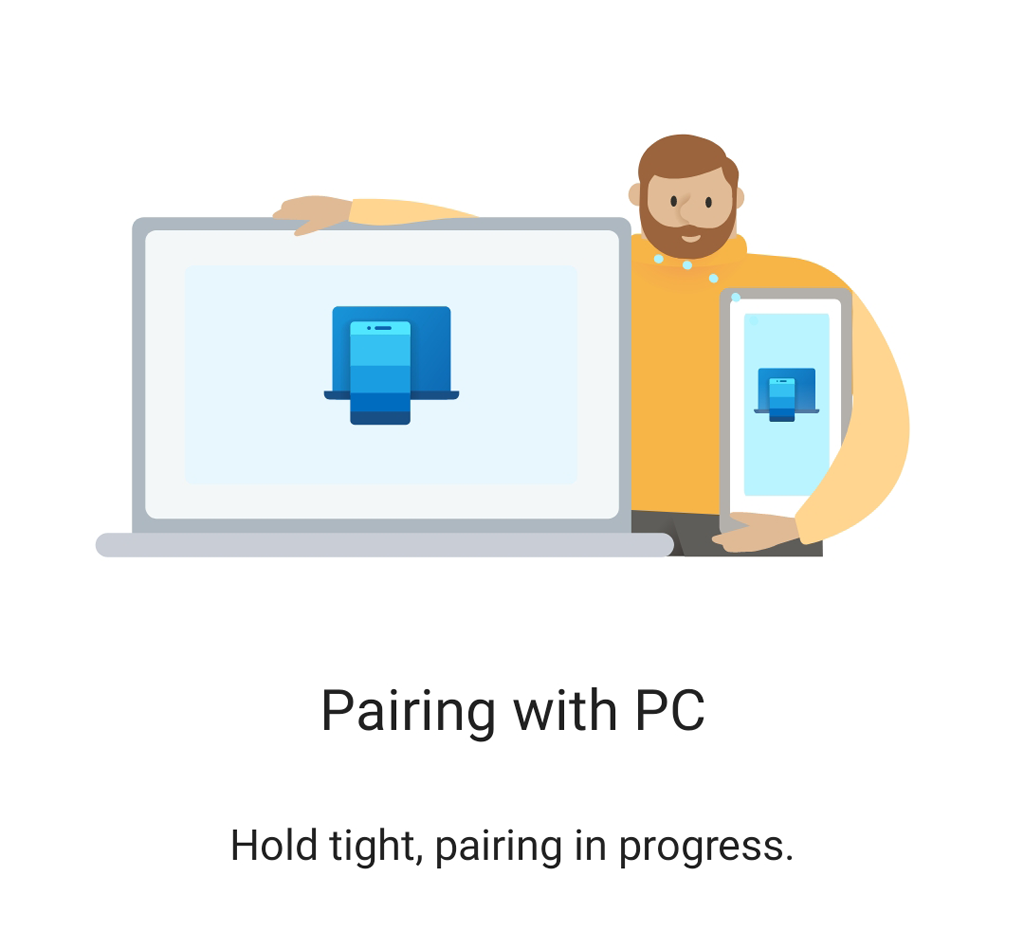
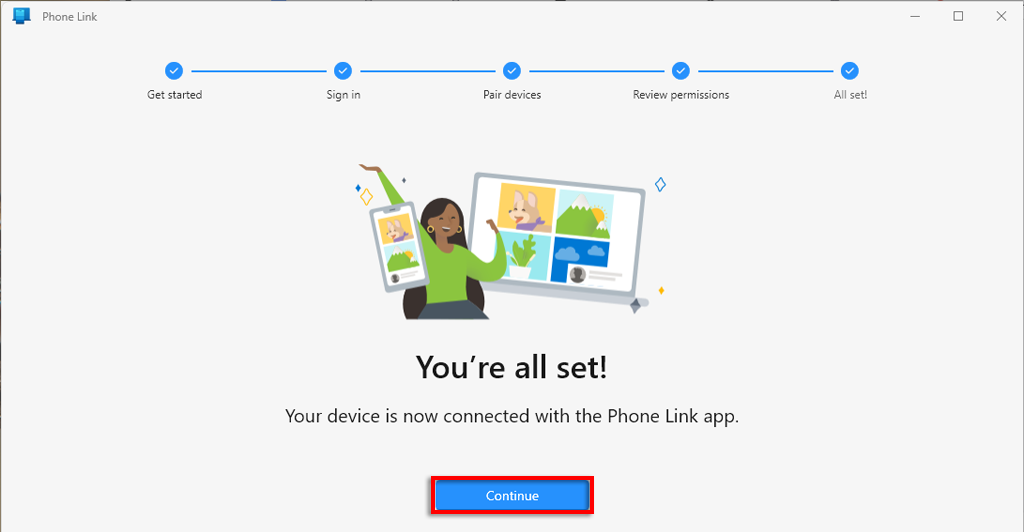
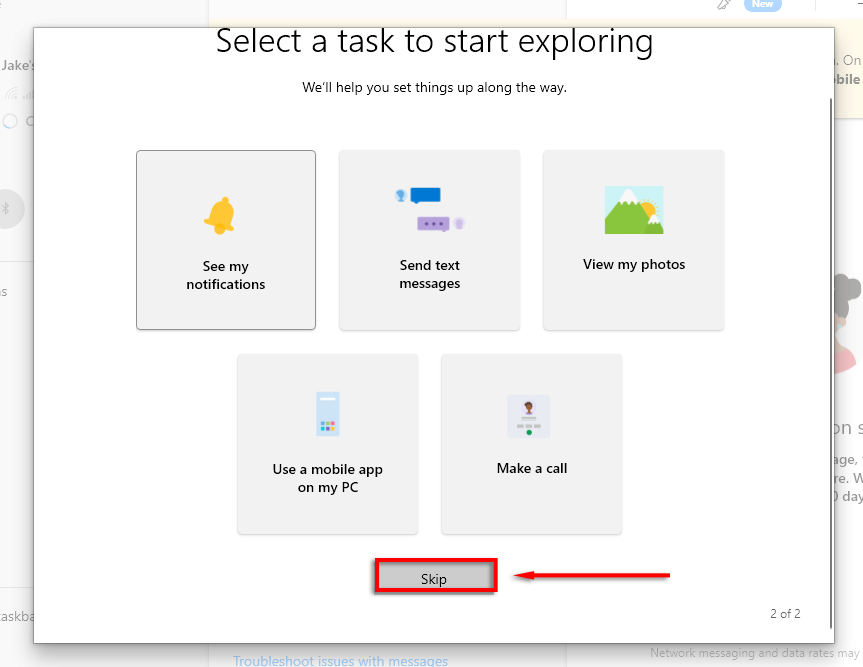
您的手机现在应该已连接到您的 Windows PC。
注意: 您可以通过 Wi-Fi 或移动数据连接到您的电脑。要允许通过移动数据进行访问,请打开设置 >高级功能 >链接到 Windows ,然后打开使用移动数据.
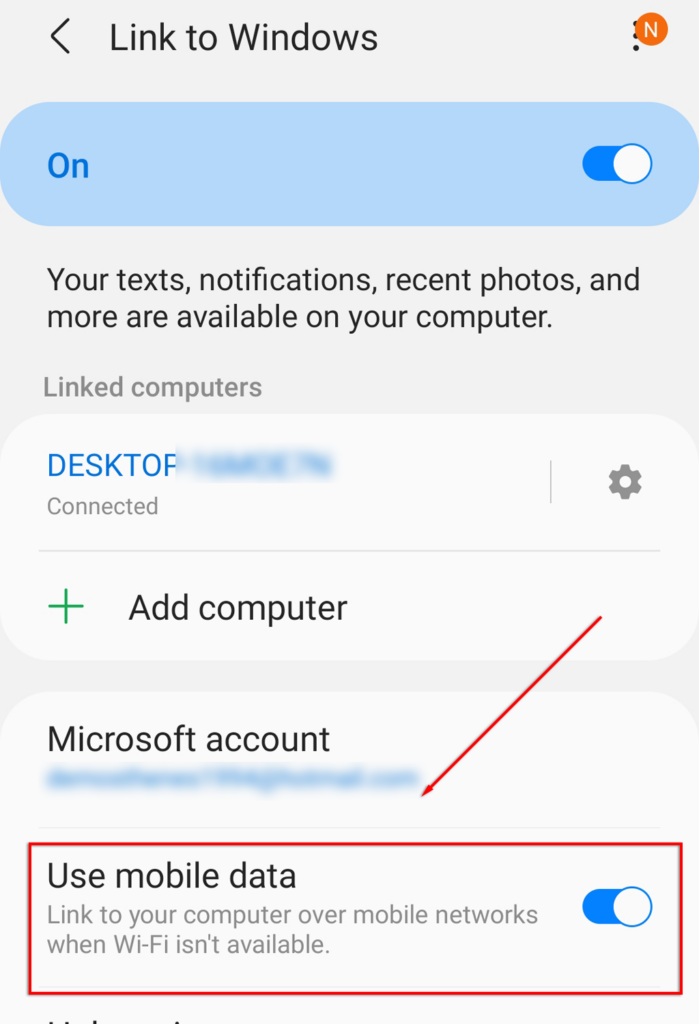
Phone Link 有哪些功能
Phone Link 应用程序有五项主要功能,其中一项功能只有三星用户可以使用。
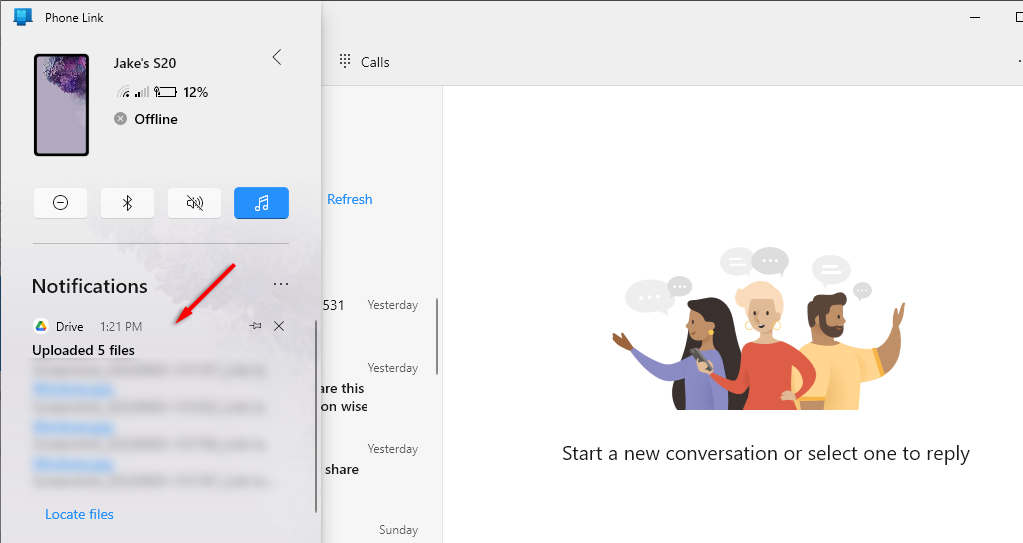

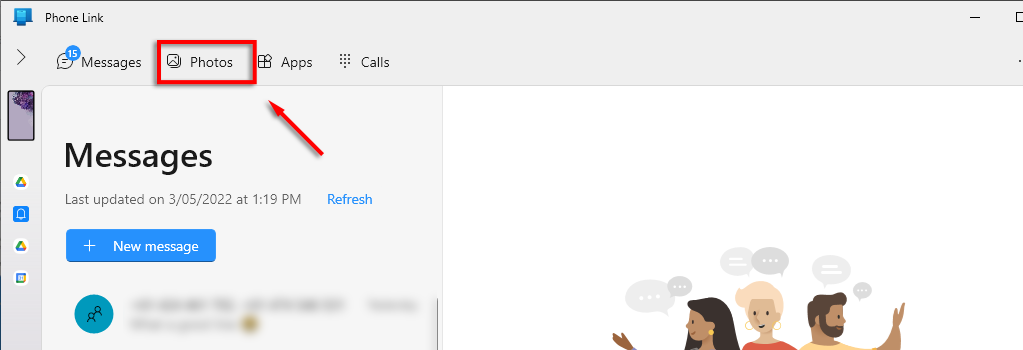
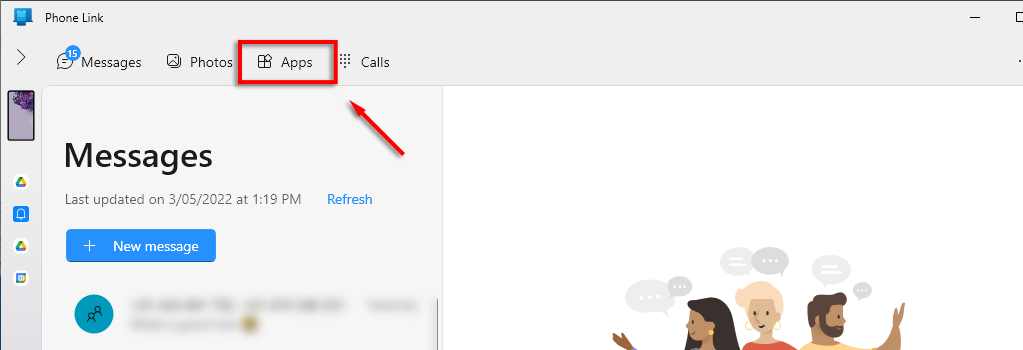

Phone Link 应用的优点和缺点
对于那些需要与手机保持持续联系(无论是工作还是其他)的人来说,Phone Link 应用程序可能是一个有用的工具,尤其是对于三星用户而言。事实上,如果您有三星手机,您将能够保持一个镜像手机屏幕的窗口打开,这意味着您可以像平常一样使用手机。
常见的 Phone Link 问题之一是它经常断开连接。这使得该应用程序毫无用处,而且似乎没有一致的解决方案来解决该问题。
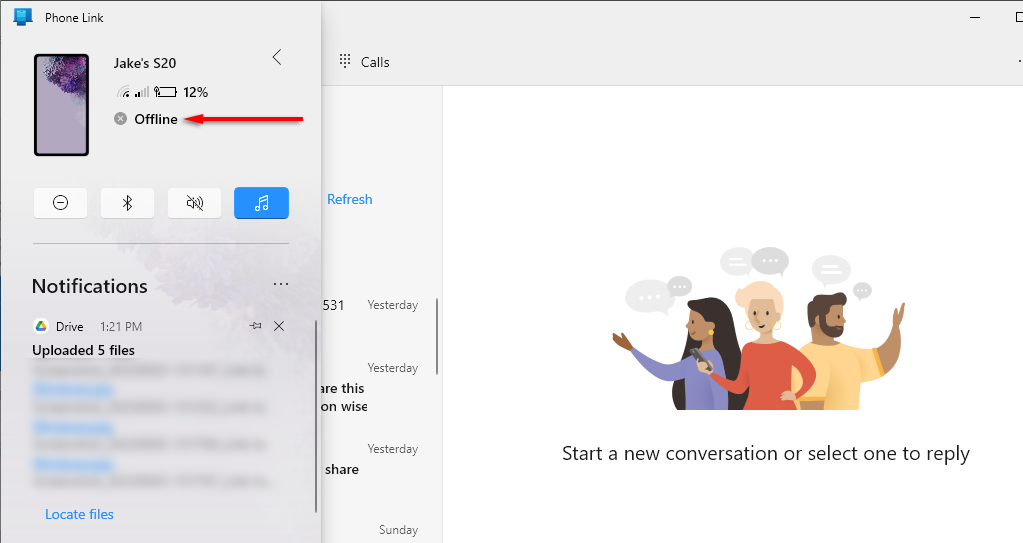
优点:
缺点:
电话链接值得吗?
对于许多用户来说,Phone Link 是期待已久的提高工作效率的应用程序。通过电脑访问手机,而不是在两者之间交替使用,可以使多任务处理变得更加容易。它很容易设置,甚至更容易使用,如果它看起来像那种可以帮助您更有效地工作的应用程序,我们建议您尝试一下。
.