Android 的“Google 不断停止”错误非常随机,在您使用手机时随时可能发生。您可能会在主屏幕上浏览、甚至使用 Google 搜索时看到 从 Play 商店下载应用程序时出错 。
如果您厌倦了该错误,并且无论您做什么它都不会消失,这里有一些可能的方法来解决您手机上的问题。
重新启动您的 Android 手机
解决“Google 不断停止”错误的快速方法是重新启动手机。重新启动您的手机清除各种临时文件 ,这可能会删除导致手机出现错误的有问题的文件。
在重新启动手机之前,请确保保存所有未保存的工作,否则您可能最终会丢失工作。然后,按住电源 按钮并选择屏幕上的重新启动 以重新启动手机。
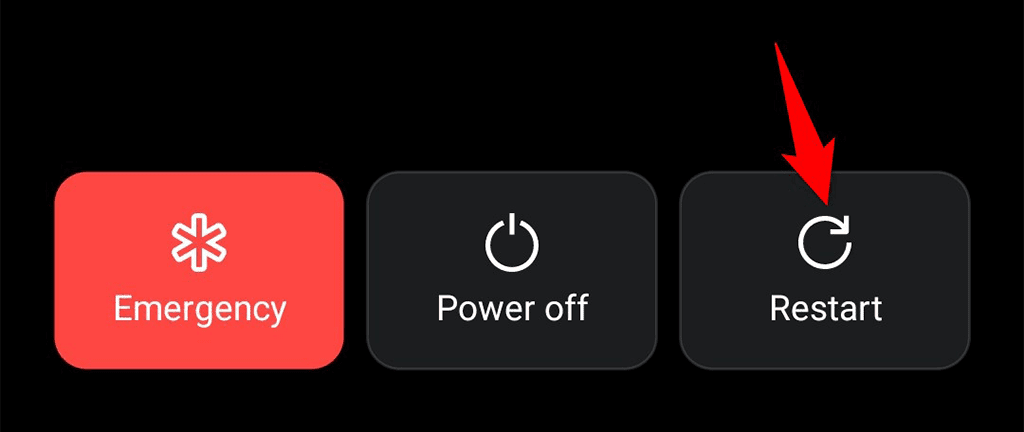
当您的手机重新开机后,打开您遇到“Google 不断停止”错误的应用,看看该错误是否再次出现。如果是,请继续阅读。
强制停止并重新启动 Google 应用
由于 “Google 不断停止”错误 与 Google 应用相关,因此最好关闭然后重新打开该应用。这为应用程序提供了构建临时文件的新机会。
强制关闭并重新打开 Google 应用不会删除您的个人数据。
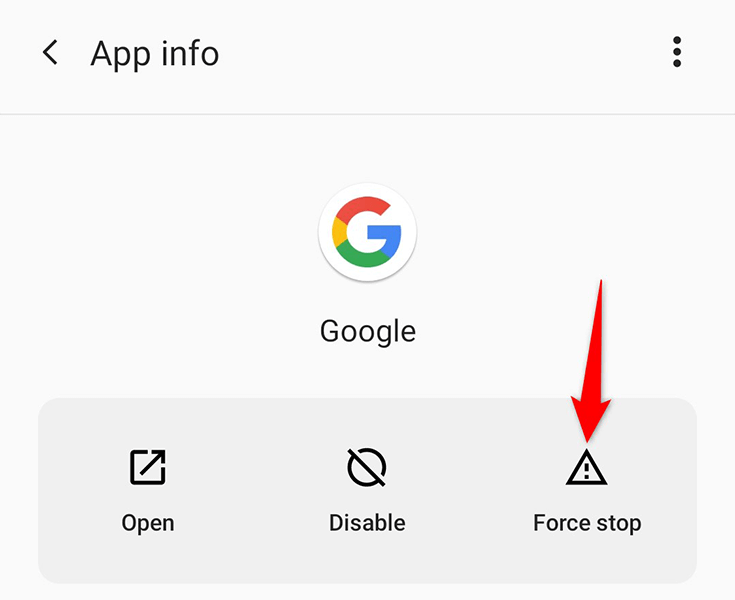
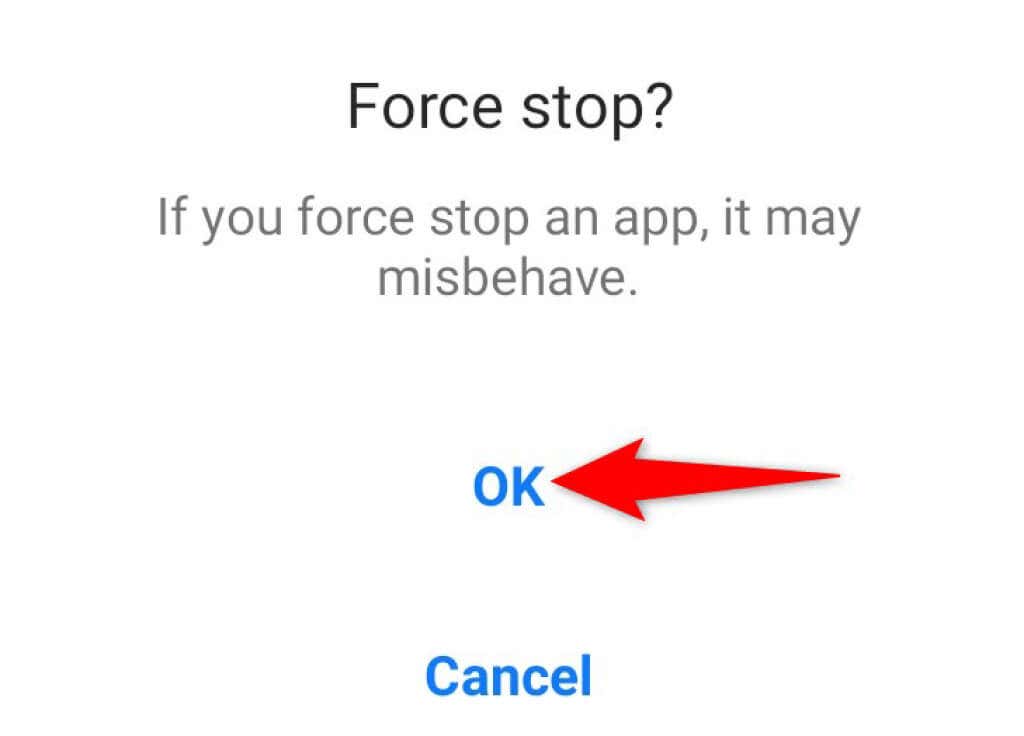
清除 Google 应用的缓存
您的“Google 不断停止”错误可能是由有问题的缓存文件导致的。如果是这种情况,清除 Google 应用的缓存文件应该可以解决您的问题。您可以清除任何应用程序的缓存 而无需实际删除应用中的任何数据。
要重置 Google 应用的缓存:.
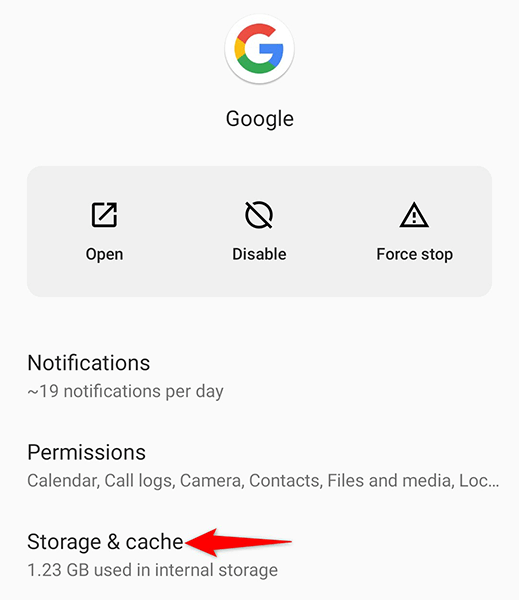
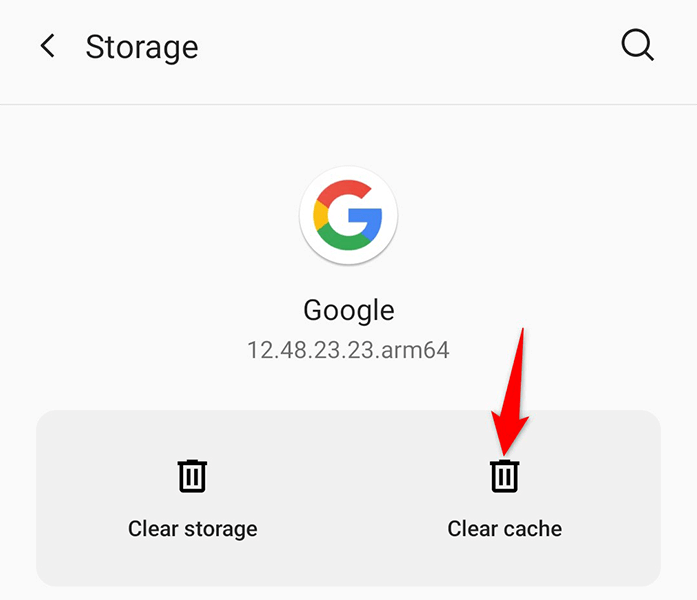
卸载 Google 应用的更新
如果您在安装 Google 应用更新后开始出现“Google 不断停止”错误,则该更新可能是罪魁祸首。在这种情况下,您必须回滚更新才能查看是否可以解决问题。
在 Android 上卸载应用更新非常简单,具体操作方法如下:
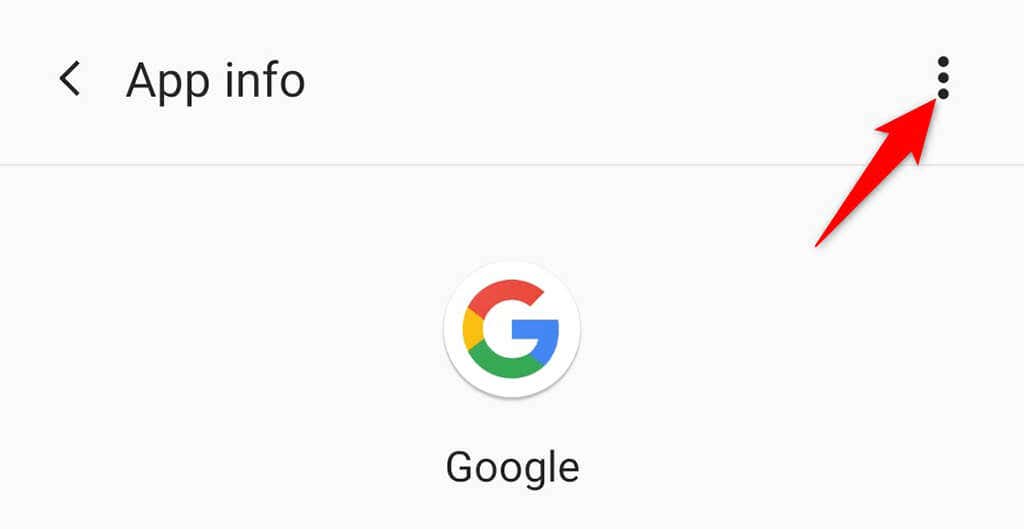
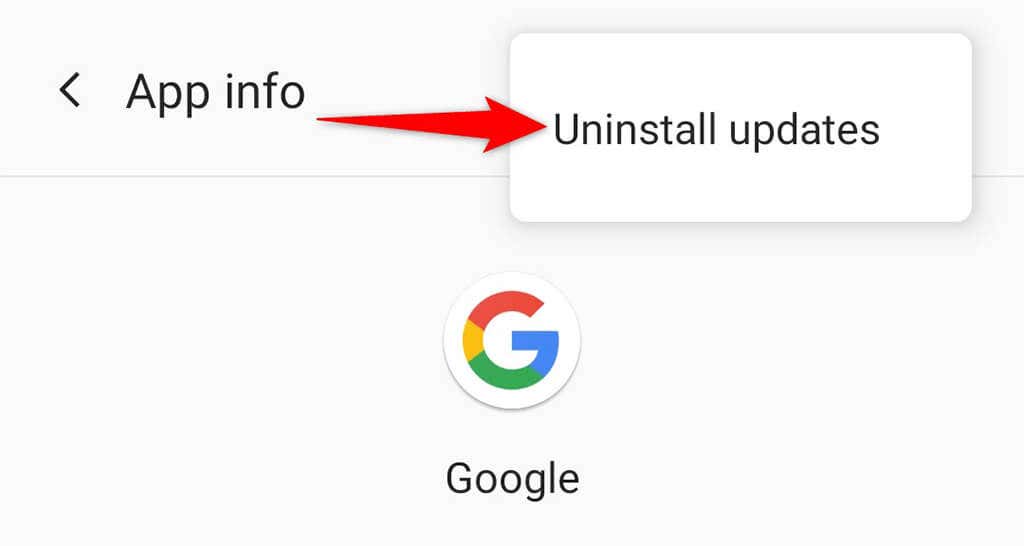
如果 Google 承认其更新存在问题,并推出另一个更新来解决该问题,则如何在您的手机上获取该更新:
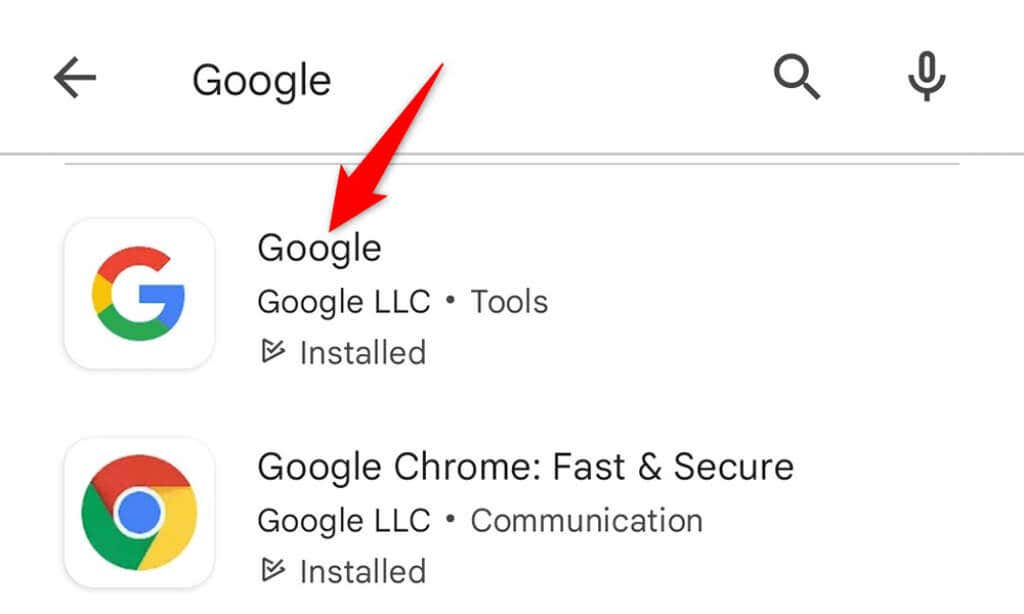
卸载Android系统WebView更新
Android 的系统 WebView 经常是各种应用程序崩溃的原因。您的手机显示“Google 不断停止”错误的原因可能是此服务的行为不当。
通常,是该服务的更新导致了问题。以下是在手机上回滚这些更新的方法:
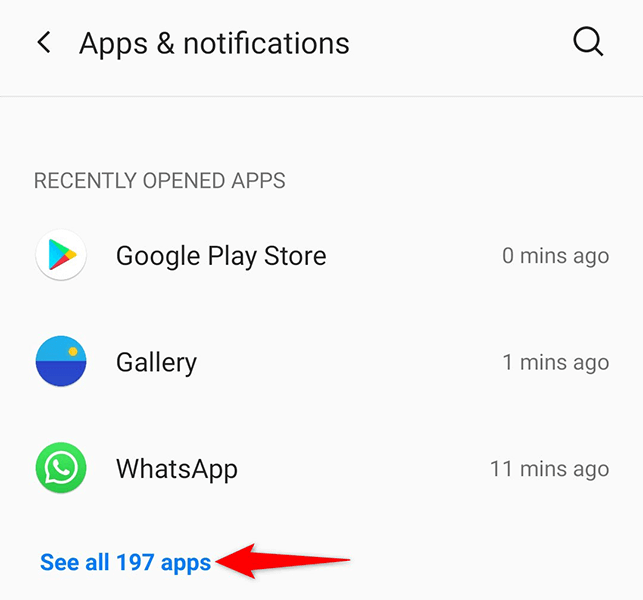
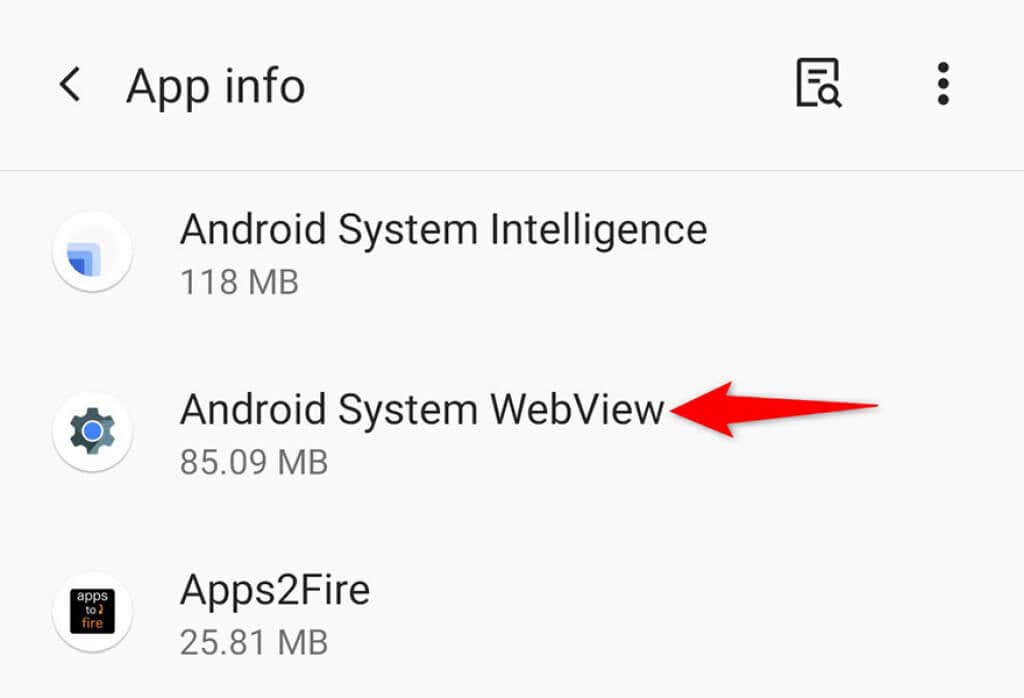
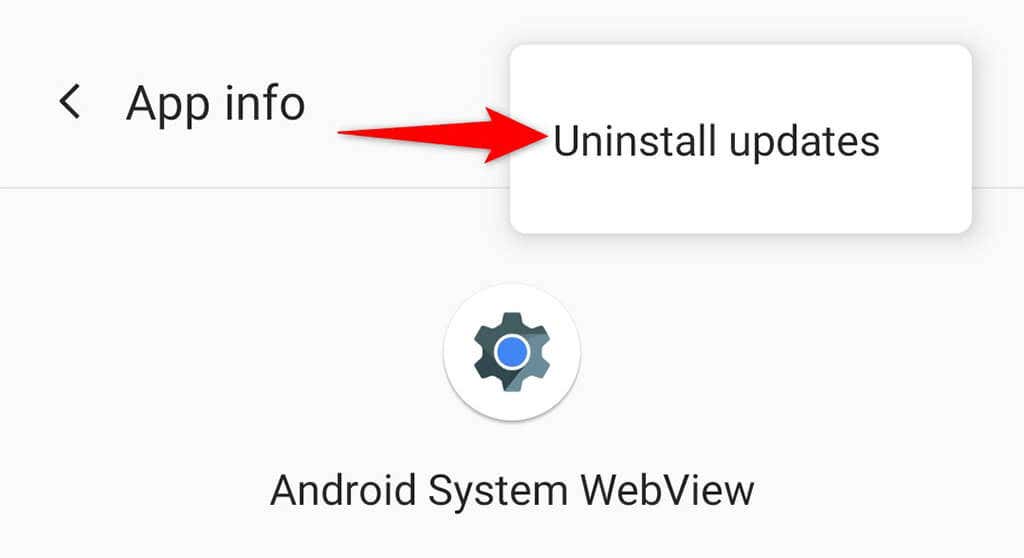
更新您的 Android 手机
许多 Android 问题通常是由过时的软件造成的。如果您的手机使用的是非常旧版本的 Android 操作系统,这可能就是您在手机上看到“Google 不断停止”错误的原因。
在这种情况下,请将您的手机更新到最新版本的 Android,这应该可以解决您的问题。您只需需要有效的互联网连接 即可下载并安装 Android 更新。
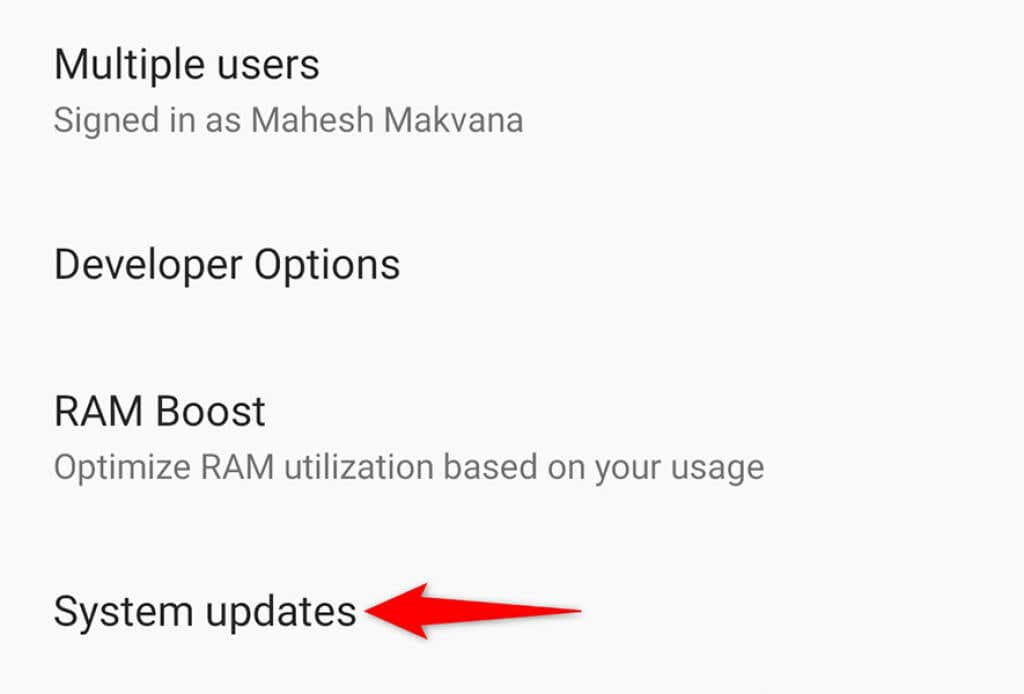
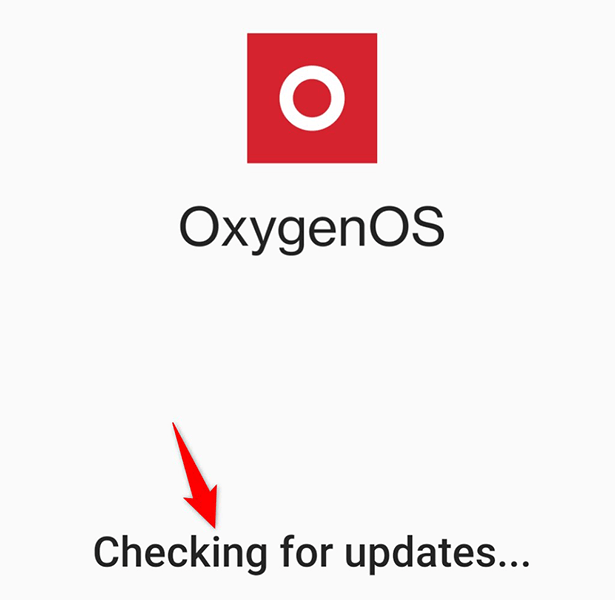
重置您的 Android 手机
如果上述方法均无法解决“Google 不断停止”错误,您最后的选择是将手机重置为出厂设置。这将清除您的所有文件和设置,并使您的手机恢复到出厂状态。
重置手机之前,请确保您备份您的重要文件 。
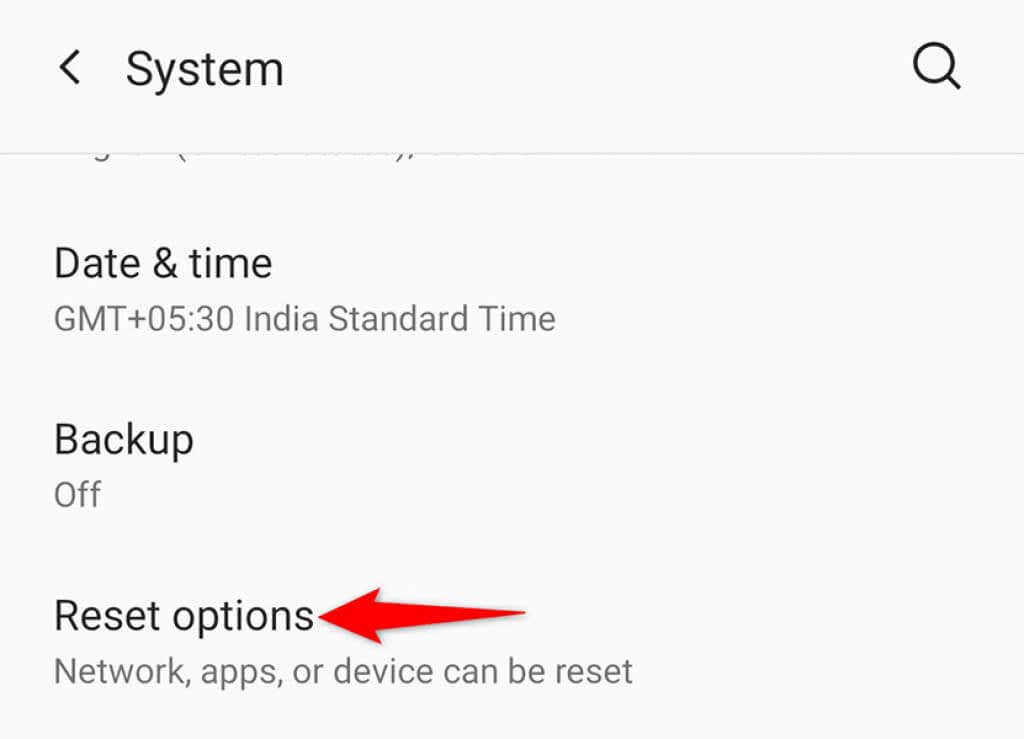
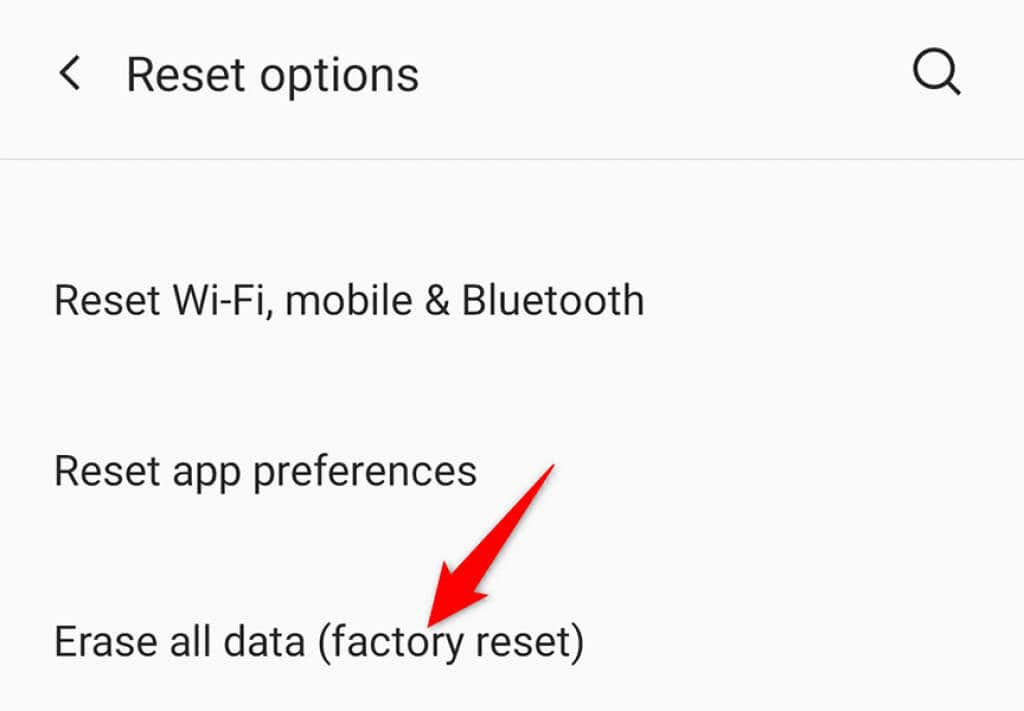
避免 Android 的“Google 不断停止”错误
当您的 Android 手机因上述错误而不断中断您的任务时,这真是令人沮丧。幸运的是,上述方法将帮助您修复手机上的错误,以便您可以继续执行任务。.
.