Windows 11 电脑上出现“下载错误 – 0x80248007”消息表明您的 Windows 或驱动程序更新下载失败。发生这种情况的原因有多种,因为有几个项目可能会导致您的更新无法下载。幸运的是,您可以遵循一些易于遵循的方法来解决您的问题。我们将向您展示这些方法是什么。
您无法下载更新的部分原因包括 Windows 更新有问题、下载更新所需的服务未运行、Windows 更新缓存有故障、您的电脑核心文件已损坏等等。

使用 Windows 更新疑难解答
每当您遇到 下载或安装更新时出现问题 时,请使用电脑的 Windows 更新问题排查工具来查找并修复更新问题。此工具会自动查找并修复更新中的问题,使您能够比其他方法更快地解决问题。
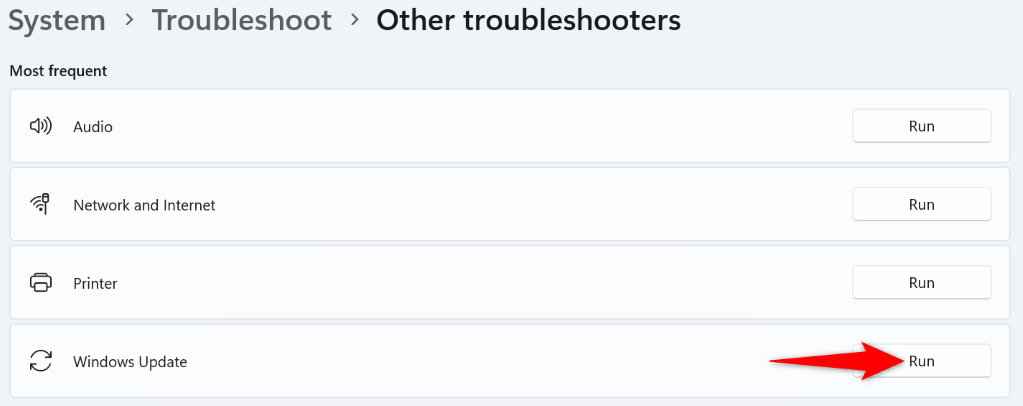
- 手动运行 Windows Installer 服务
- 按 Windows+ R打开运行。
- 在运行框中键入以下内容,然后按Enter:
services.msc
原因之一您的更新无法下载 是 Windows Installer 服务未运行。在这种情况下,您可以在 PC 上手动启动该服务来解决您的问题。
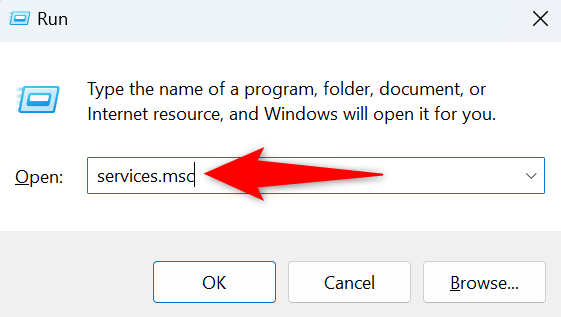
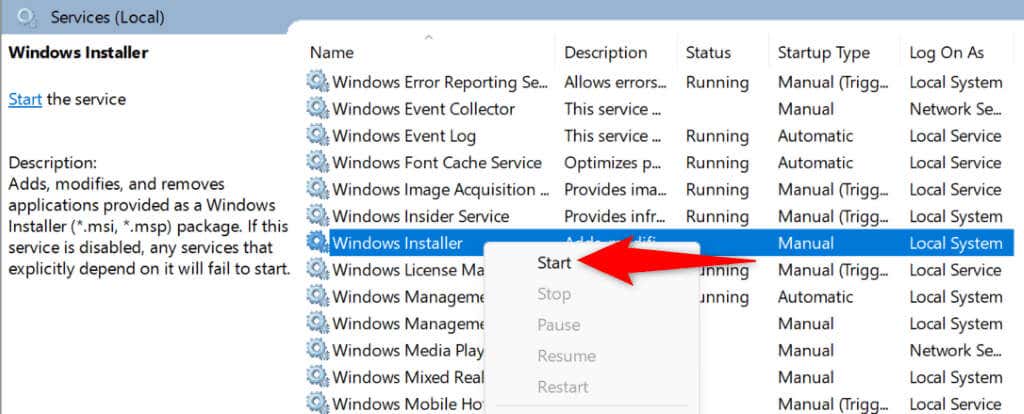
重新启动 Windows 更新服务
Windows Update 服务始终在您的电脑后台运行 。当您在下载或安装更新时遇到问题时,最好重新启动此服务以解决任何问题。.
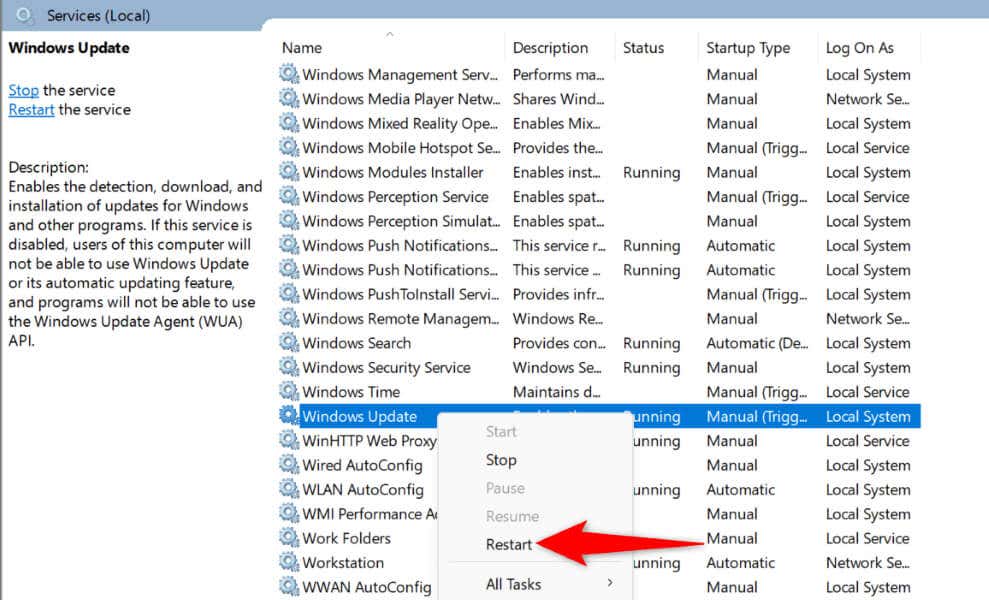
清除更新缓存以解决 Windows 问题更新错误
您的 Windows 更新缓存很容易损坏,而这正是可能发生的情况。错误的更新缓存会导致您的新更新无法下载,从而导致 0x80248007 错误。
在这种情况下,清除现有的更新缓存 ,您的问题可能会得到解决。
C:\Windows\SoftwareDistribution
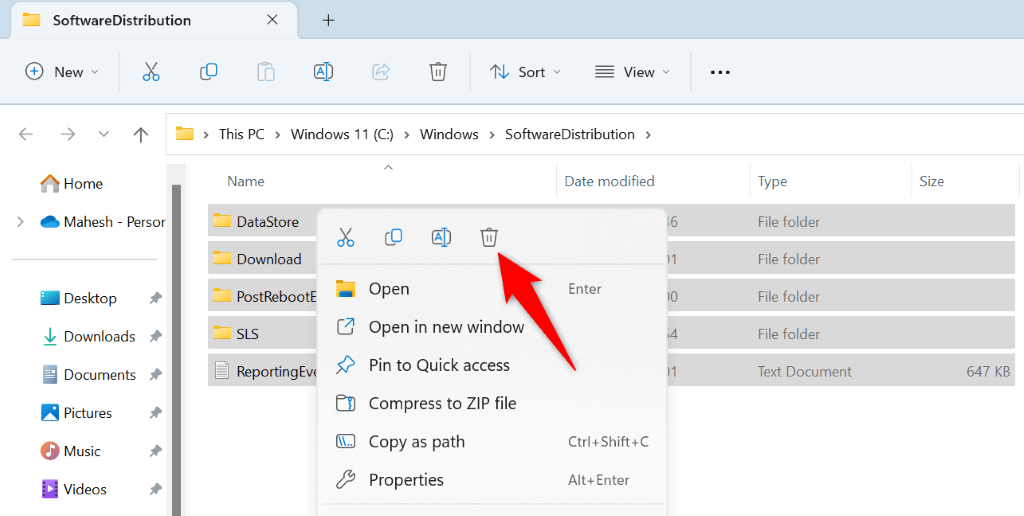
修复 Windows 损坏的系统文件
您的电脑出现故障的原因之一是您的电脑的系统文件已损坏,不下载您的更新 。病毒或恶意应用程序可能会更改您的核心文件,从而破坏各种系统功能。
在这种情况下,使用 PC 的内置 SFC(系统文件检查器)工具 查找并修复系统上损坏的文件。
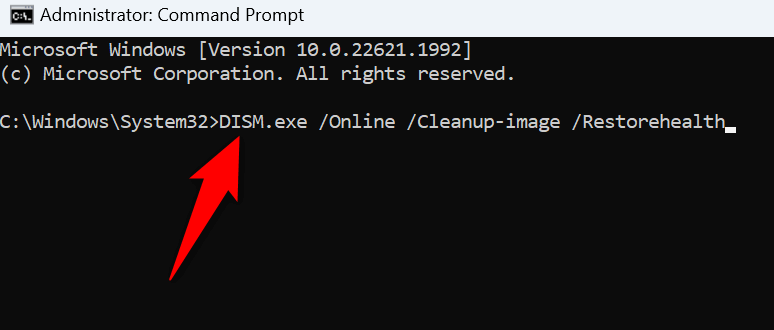
通过恢复系统修复 Windows 更新错误
如果您对电脑进行一些更改后,您的电脑开始显示 0x80248007 错误,则您的更改可能导致了该问题。在这种情况下,撤消这些更改,您的问题将得到解决。
您不必手动回滚您的更改 ,因为 Windows 提供了一个名为“系统还原”的实用程序来帮助您完成此操作。
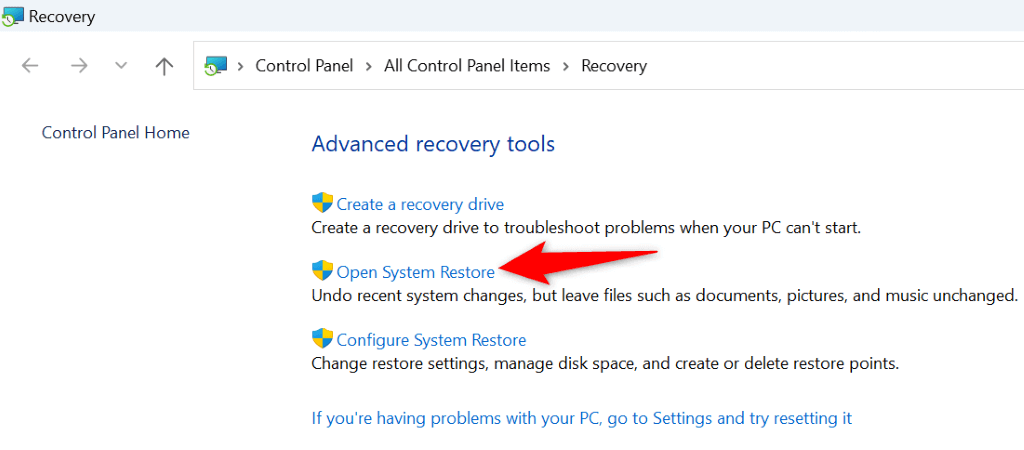
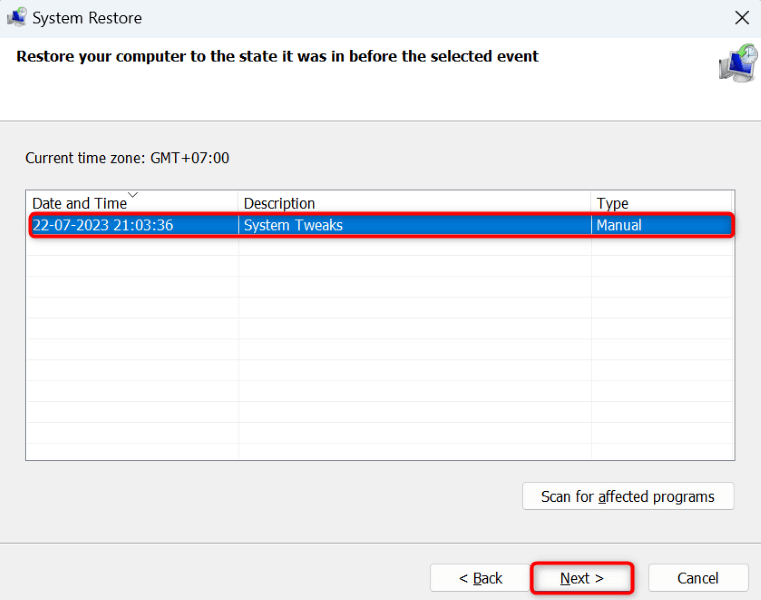
手动下载您的 Windows 更新或设备驱动程序
如果您继续收到“下载错误 - 0x80248007”Windows 或驱动程序更新错误 ,您可以手动下载并安装该项目来解决您的问题。 Windows 更新并不是获取系统和驱动程序更新的唯一来源。
以下是您可以使用的替代方案。
手动下载 Windows 更新
Microsoft 有一个网站,允许您在标准更新功能损坏时下载特定的 Windows 更新文件。
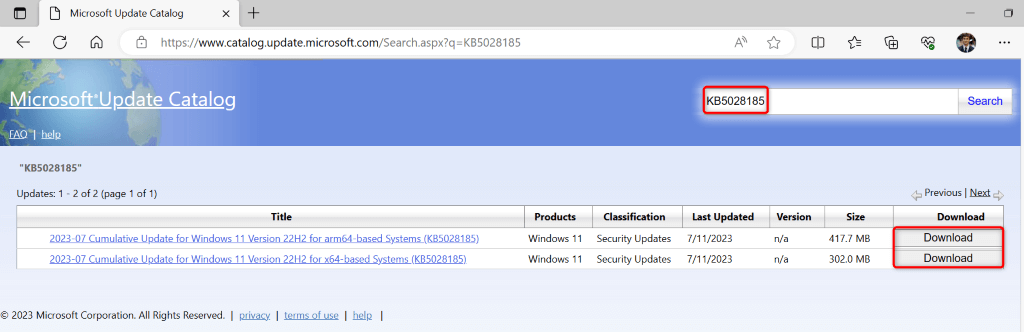
手动更新设备驱动程序
如果您在驱动程序更新时收到错误 0x80248007,请使用电脑的设备管理器实用程序查找并安装该驱动程序的最新版本 。
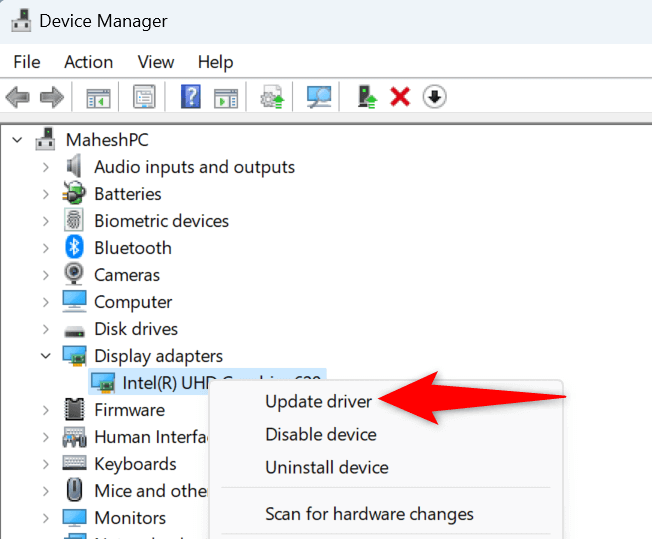
在电脑上使用多种方法解决更新错误 0x80248007
系统或驱动程序更新失败 可能会阻止您运行这些项目的最新版本。如果您在尝试下载更新时不断出现上述错误,上述方法将帮助您解决问题。
修复导致更新问题的项目后,您可以更新您的 Windows 系统 以及所有设备驱动程序而不会出现任何问题。享受吧!
.