如果 Microsoft Teams 开始出现问题,解决问题的快速方法是从桌面或移动设备上的本地存储中清除应用的缓存。
Microsoft Teams 离线缓存各种形式的数据以加快速度。当服务器端有更新的更改时,它确实会替换信息。但是,如果失败,产生的过时数据可能会导致各种问题。
例如,如果 Microsoft Teams 无法启动、频繁崩溃或加载内容时遇到问题,则您可能正在处理损坏的应用程序或 Web 缓存。本教程将向您展示如何从 Teams 应用和基于浏览器的 Web 应用删除缓存数据。
清除 Windows 中的 Microsoft Teams 缓存
无论您拥有标准桌面版还是 Microsoft Store 版本的 Teams 应用,您都可以使用 Windows 设置应用或文件资源管理器在 Windows 10 和 11 中删除其缓存。
但是,在开始之前,您必须关闭 Microsoft Teams 客户端。为此,请右键单击系统托盘(任务栏右上角)上的 Microsoft Teams图标,然后选择退出。如果您在执行此操作时遇到困难,请打开任务管理器 和终止 Microsoft Teams 进程 。
通过设置应用删除 Microsoft Teams 缓存
如果您使用桌面版 Microsoft Teams,您可以通过 Windows 设置应用中的应用和功能控制台清除其缓存。
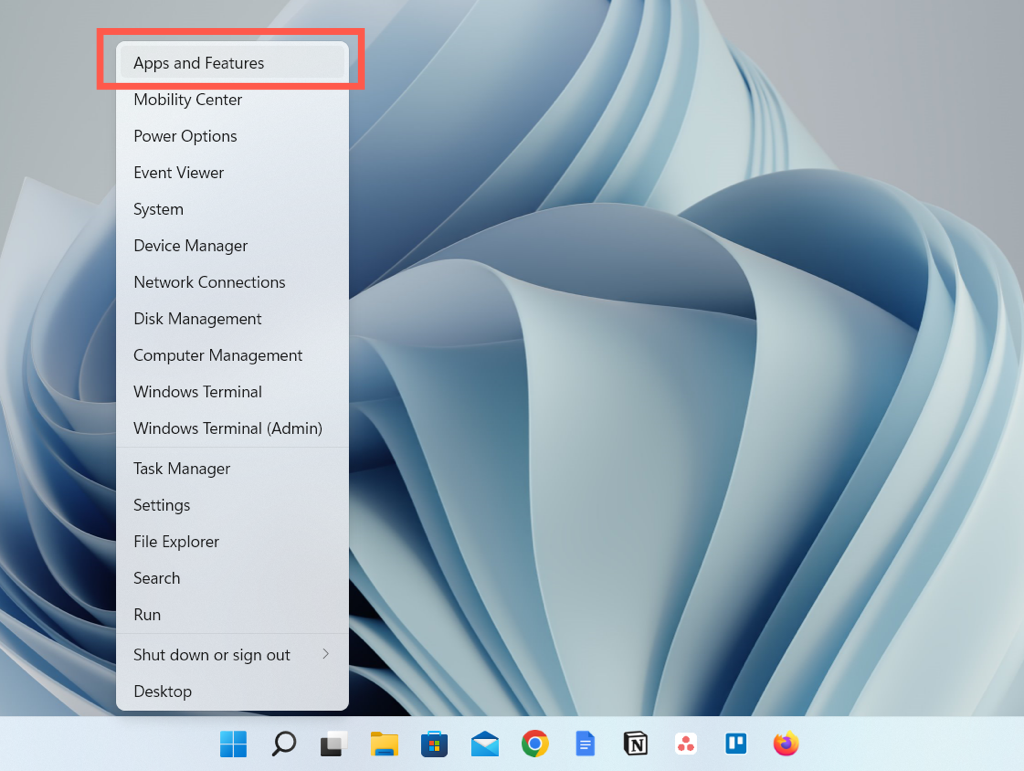
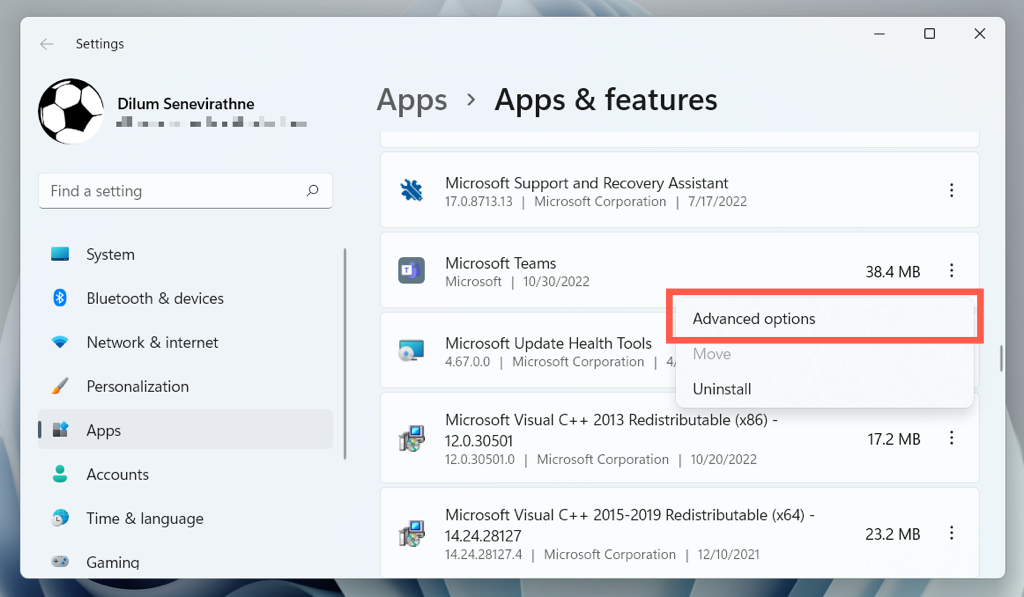
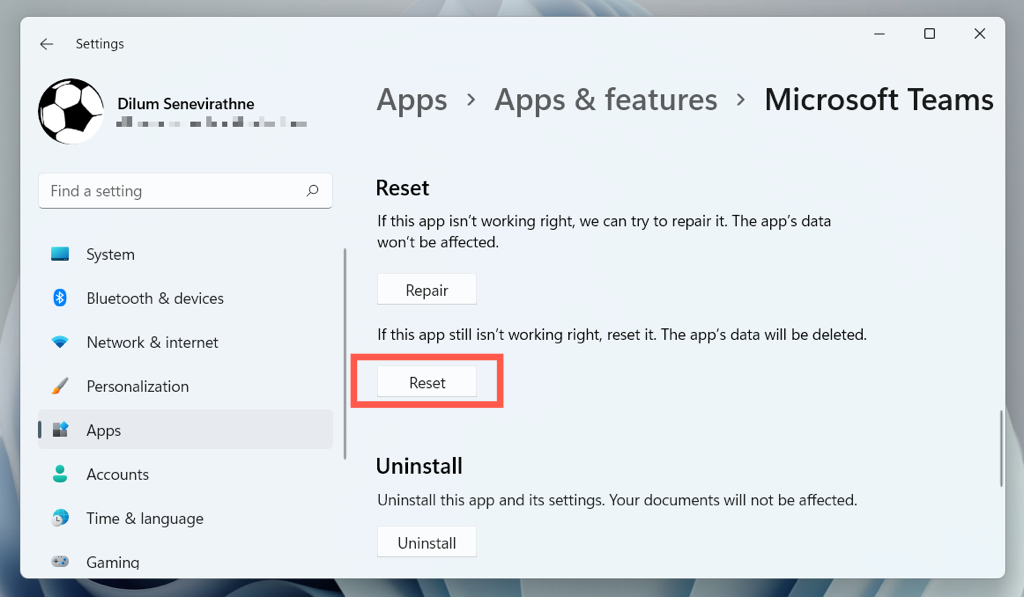
通过文件资源管理器清除 Microsoft Teams 缓存
Teams 的 Microsoft Store 版本将其缓存文件夹存储在 Windows 用户帐户的隐藏目录中。您必须通过文件资源管理器访问它才能清除其中的内容。使用 运行命令 快速找到它。
- .
%appdata%\Microsoft\Teams
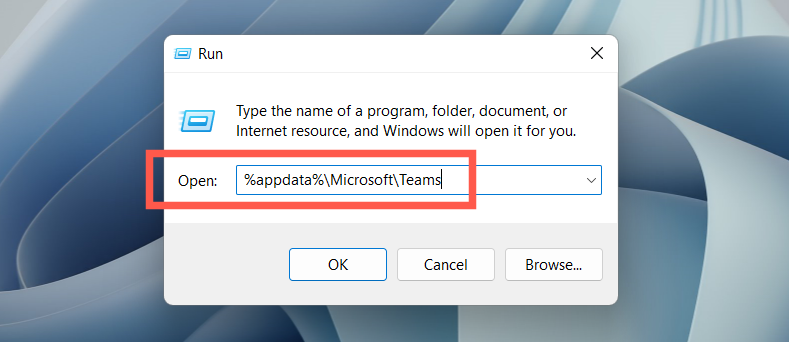
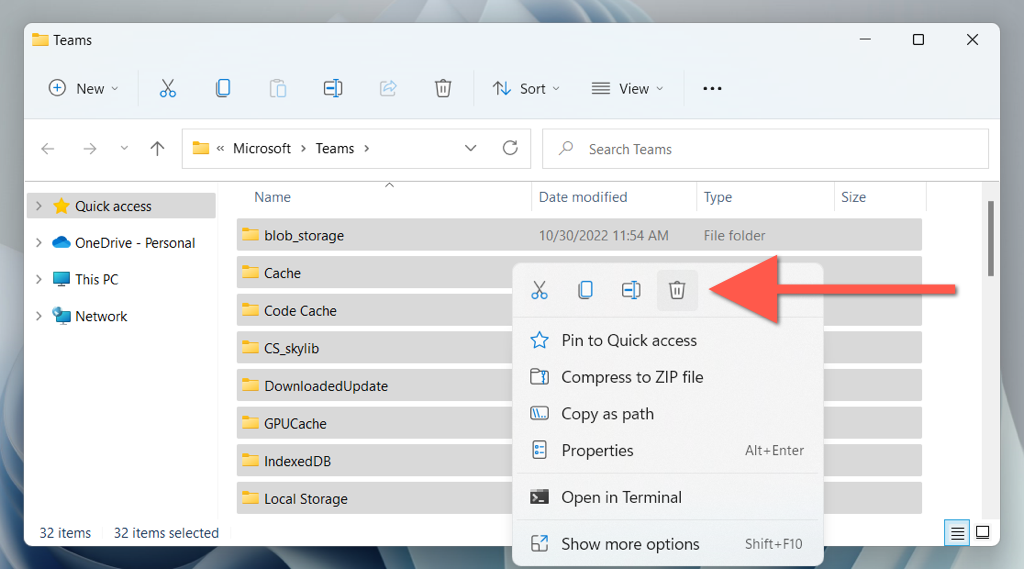
如何清除 macOS 中的 Teams 应用程序缓存
Mac 版 Microsoft Teams 将缓存文件存储在用户帐户的“库”文件夹内的目录中。您可以使用 macOS 中的“转到文件夹”功能访问它,然后删除其中的所有内容。
开始之前请关闭 Microsoft Teams。为此,请右键单击 Dock 中的 Teams图标,然后选择退出。如果程序卡住,请单击选项图标并选择强制退出。然后:
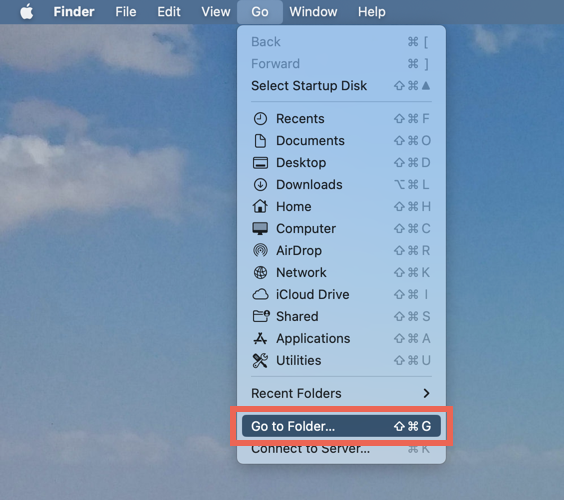
~/Library/Application Support/Microsoft/Teams
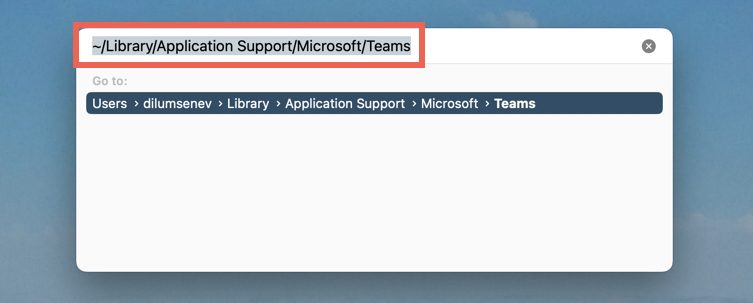
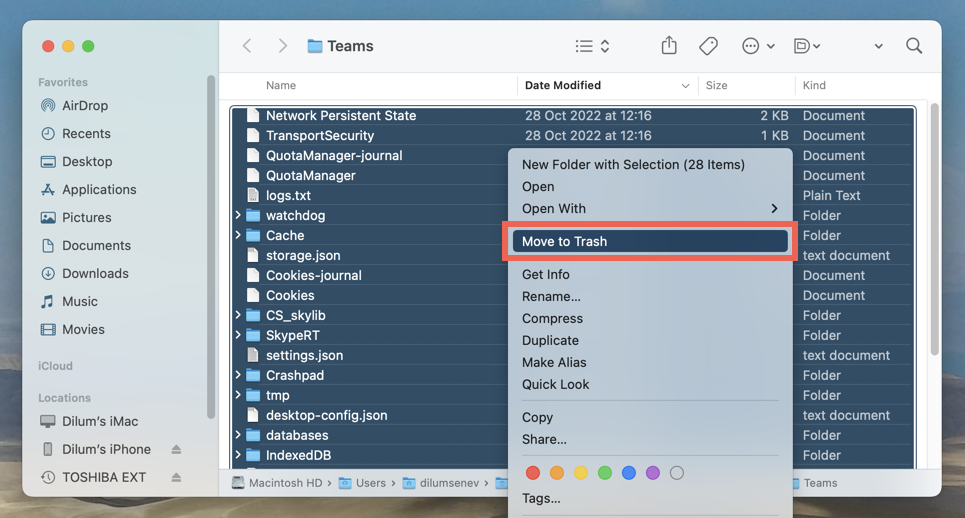
更快的方法是使用终端控制台快速清除 Teams 缓存。为此:
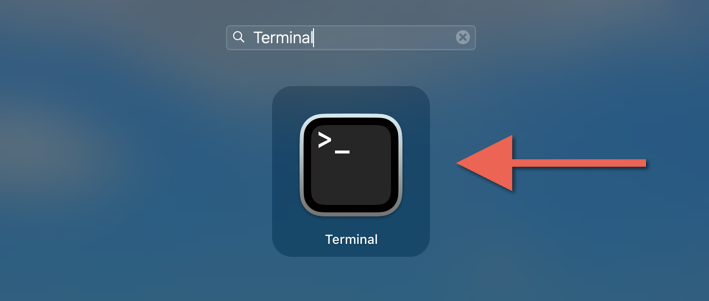
rm -r ~/Library/Application\ Support/Microsoft/Teams
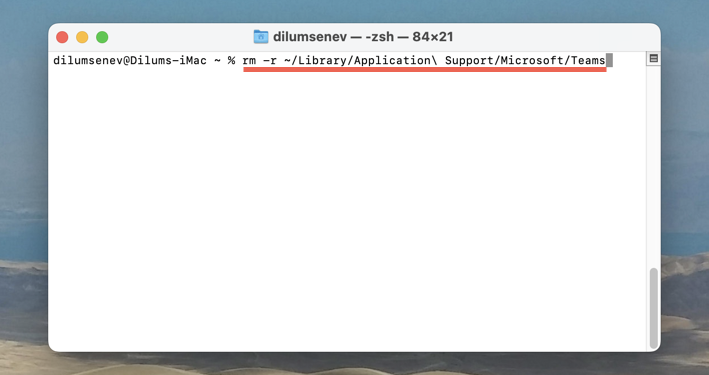
如何清除 Android 上的 Microsoft Teams 缓存
在 Android 版 Microsoft Teams 中,您可以从应用内删除缓存数据,包括临时文件等其他数据。如果您有打开 Teams 时遇到问题 ,请通过Android设置清除应用程序的缓存。
通过 Teams 应用删除 Teams 缓存.
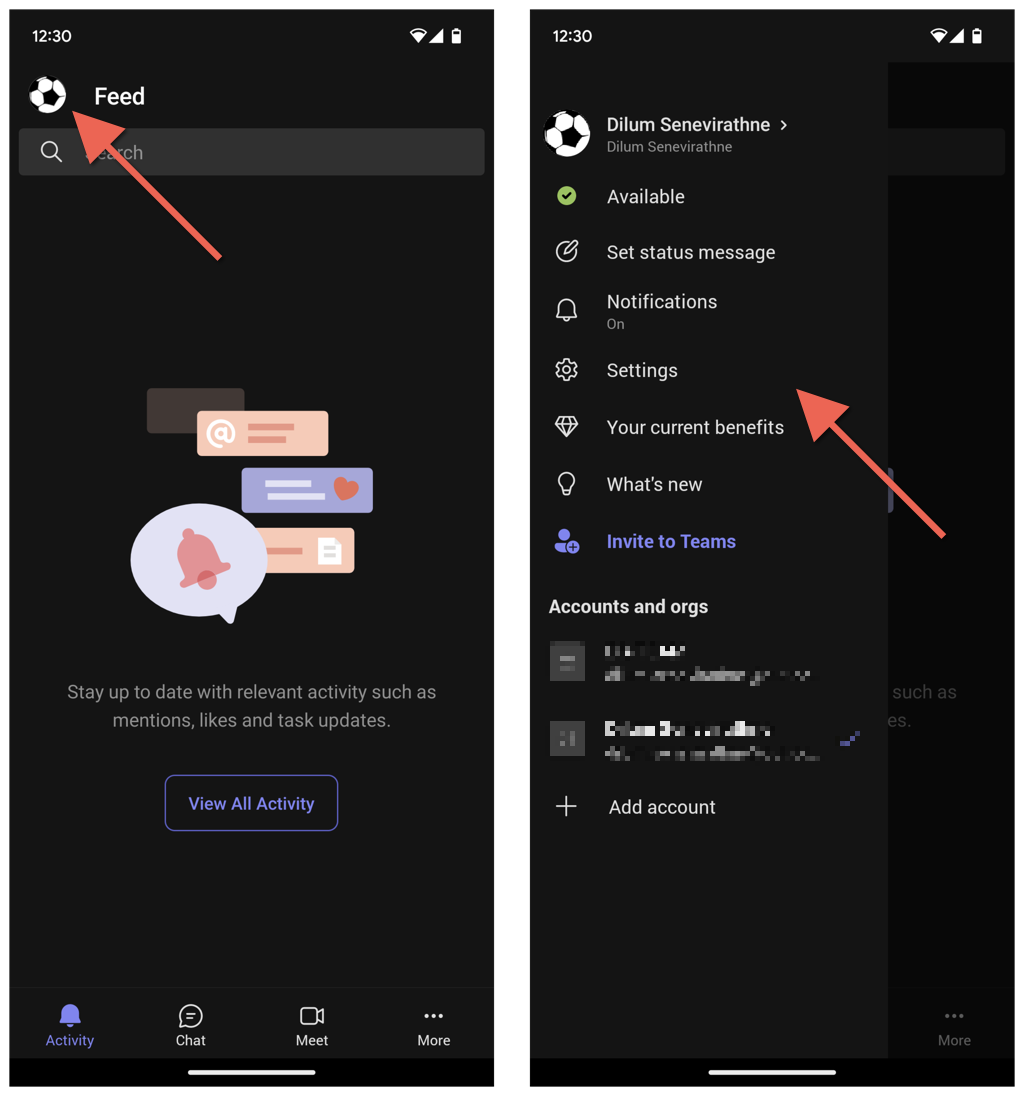
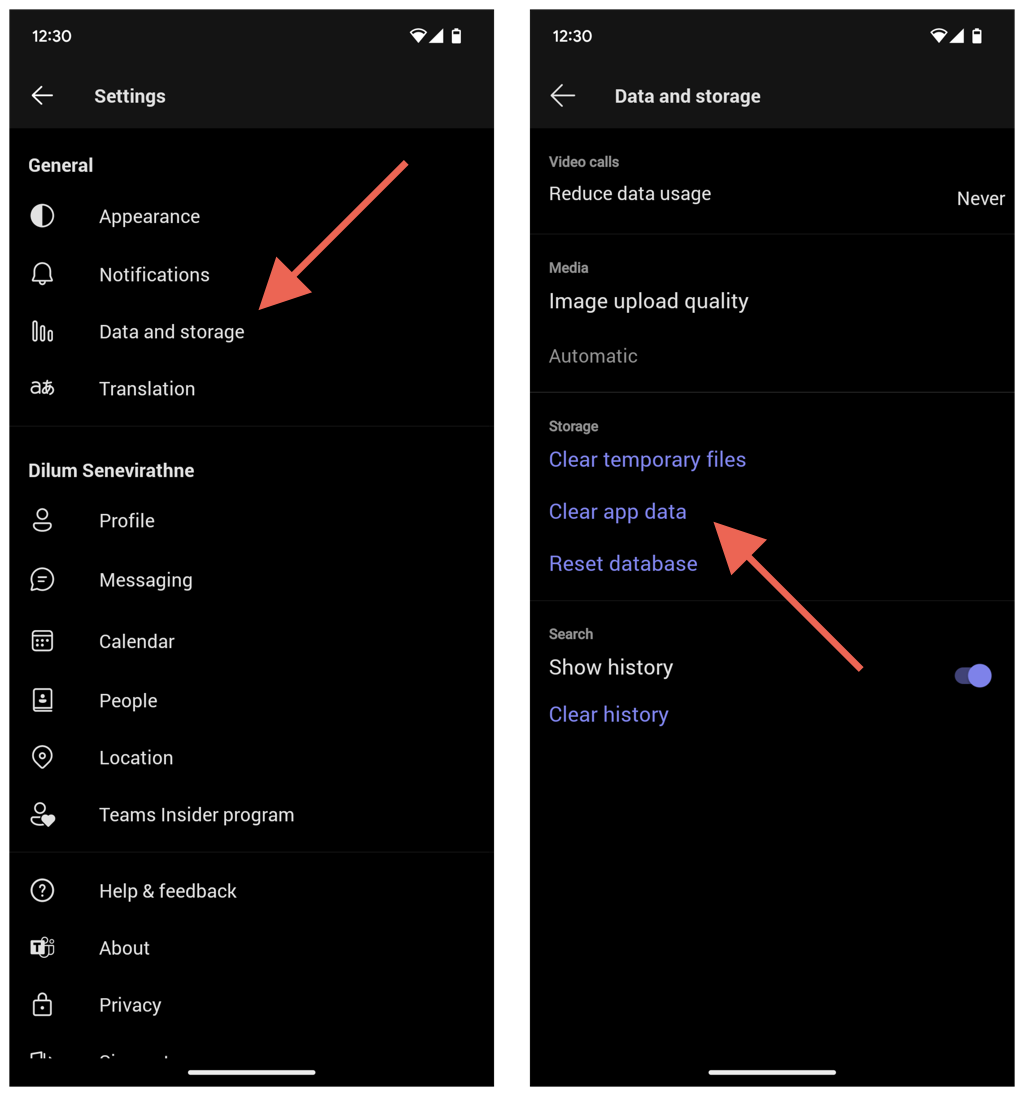 <开始=“6”>
<开始=“6”>
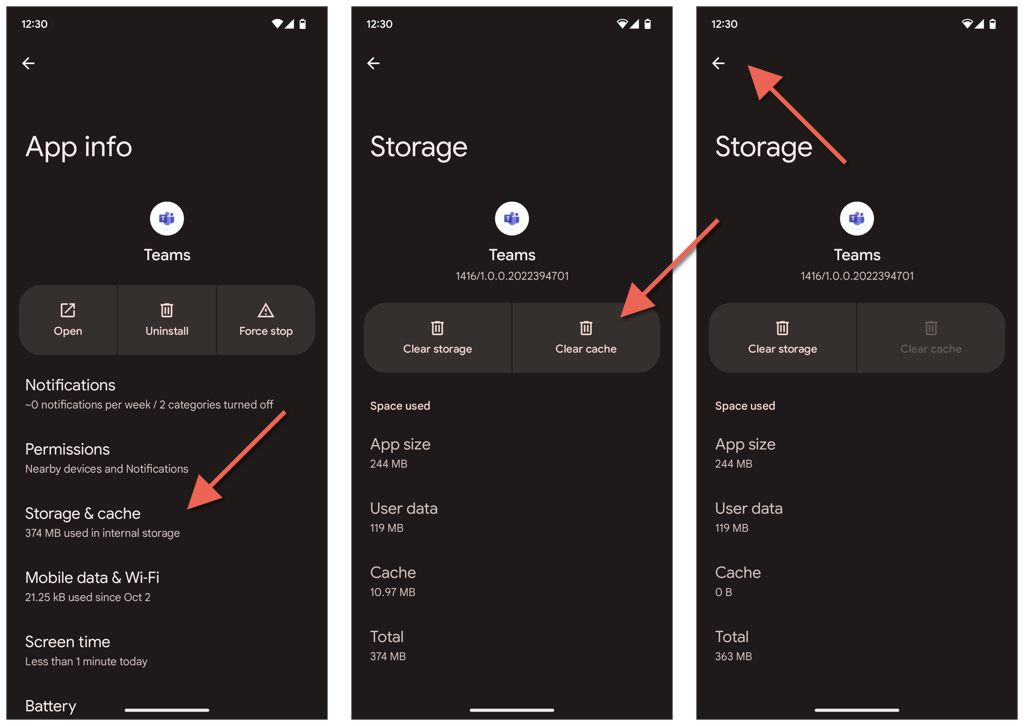
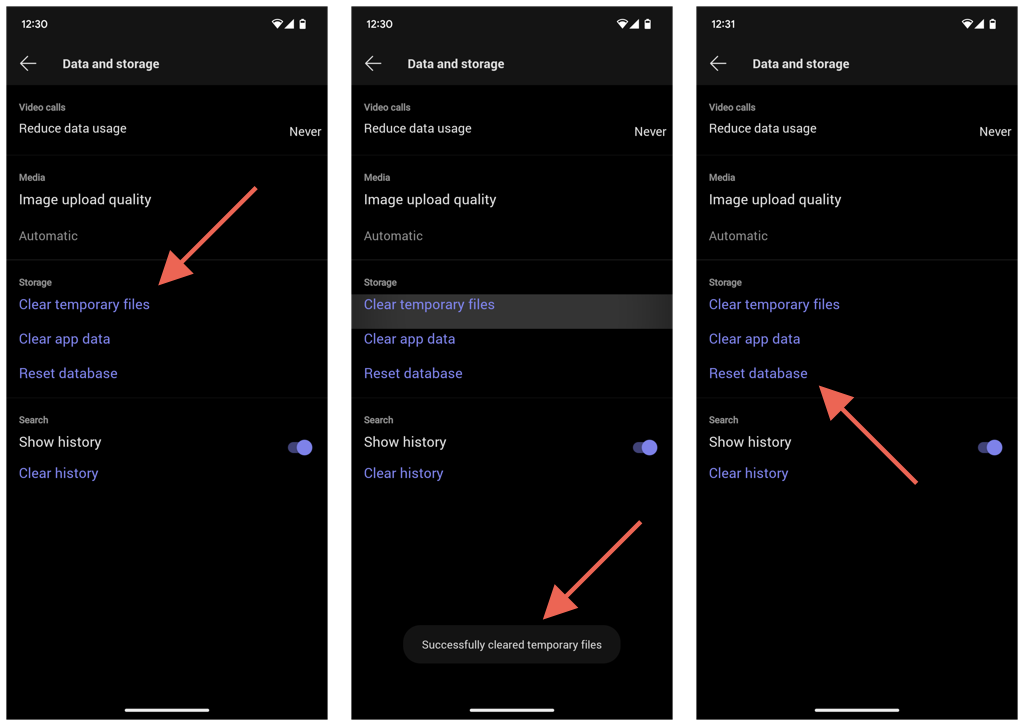
通过 Android 设置删除 Teams 缓存
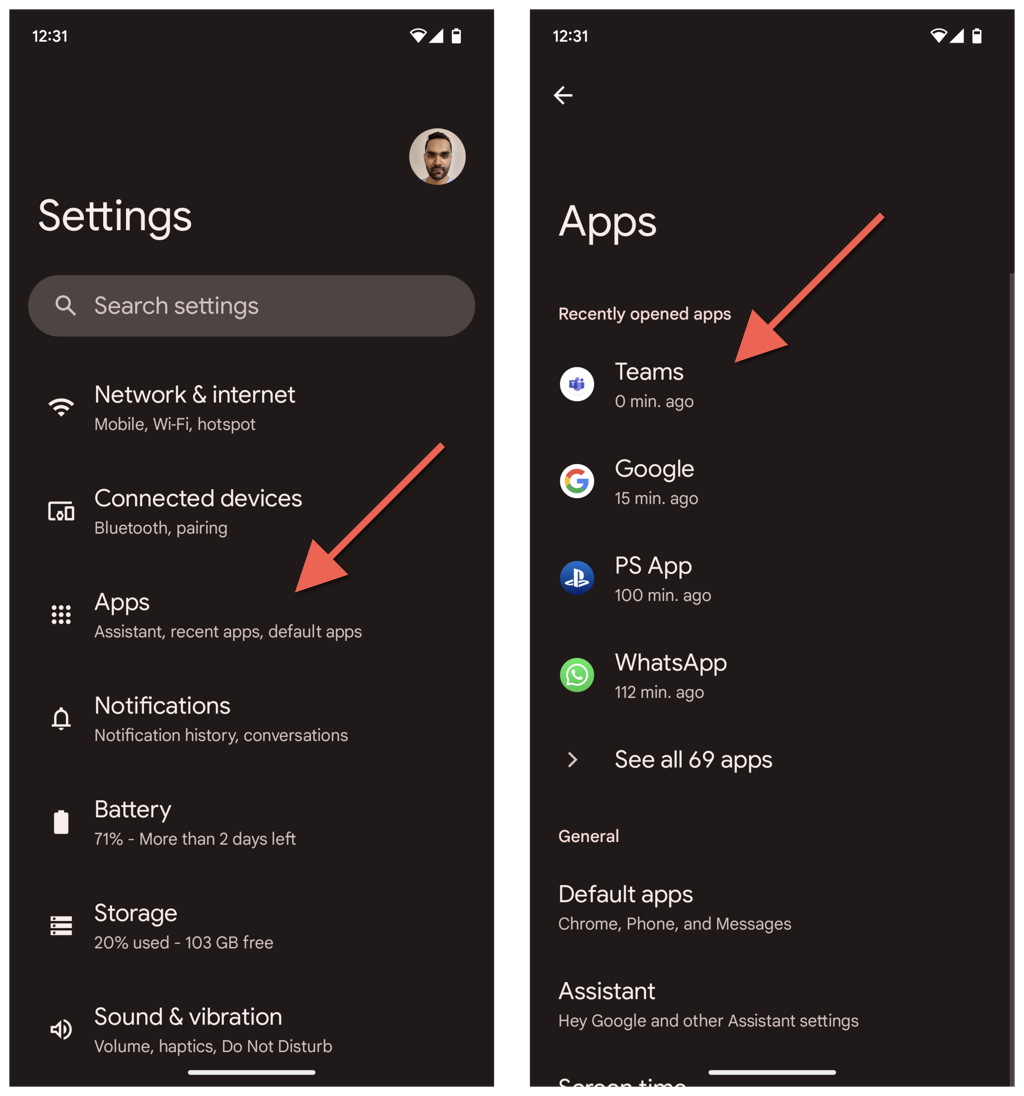
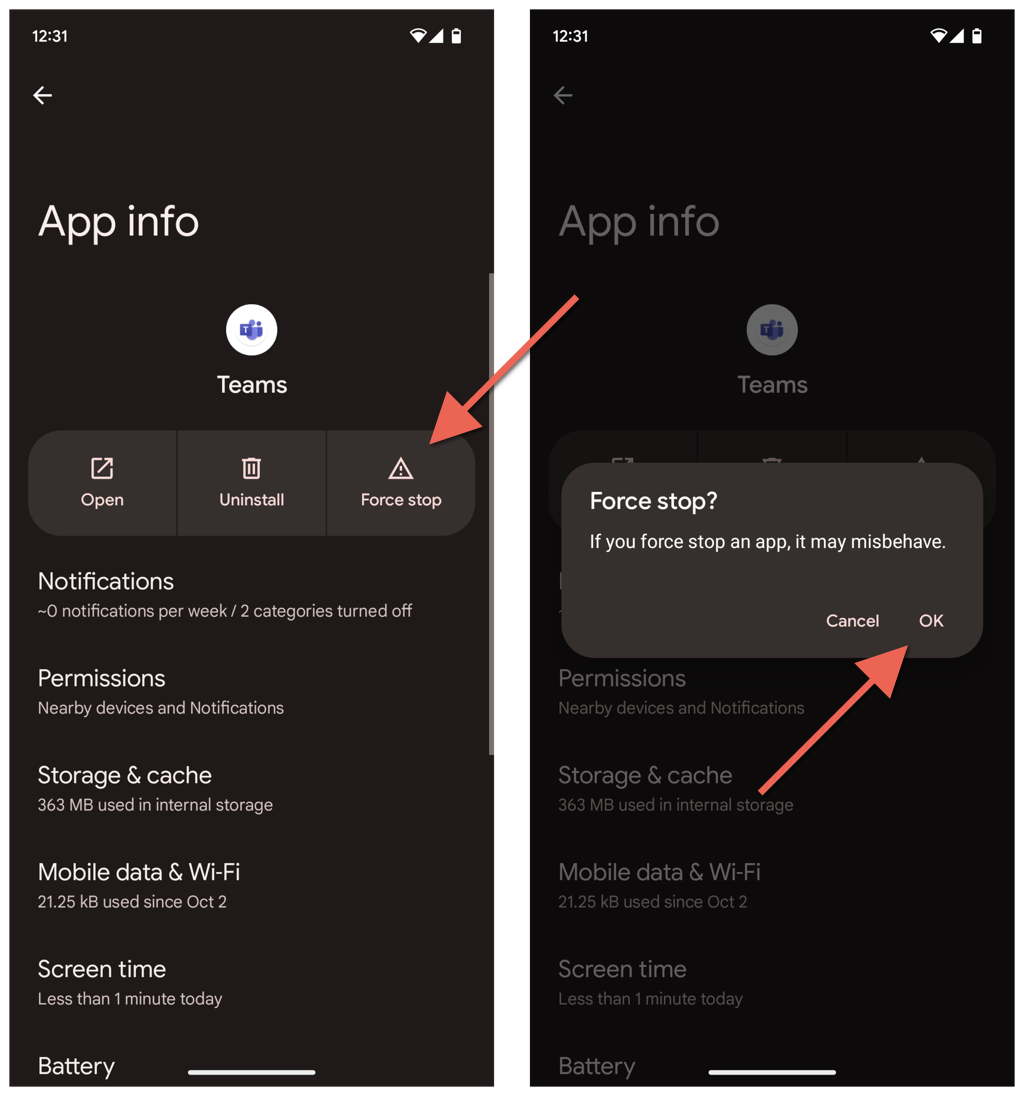
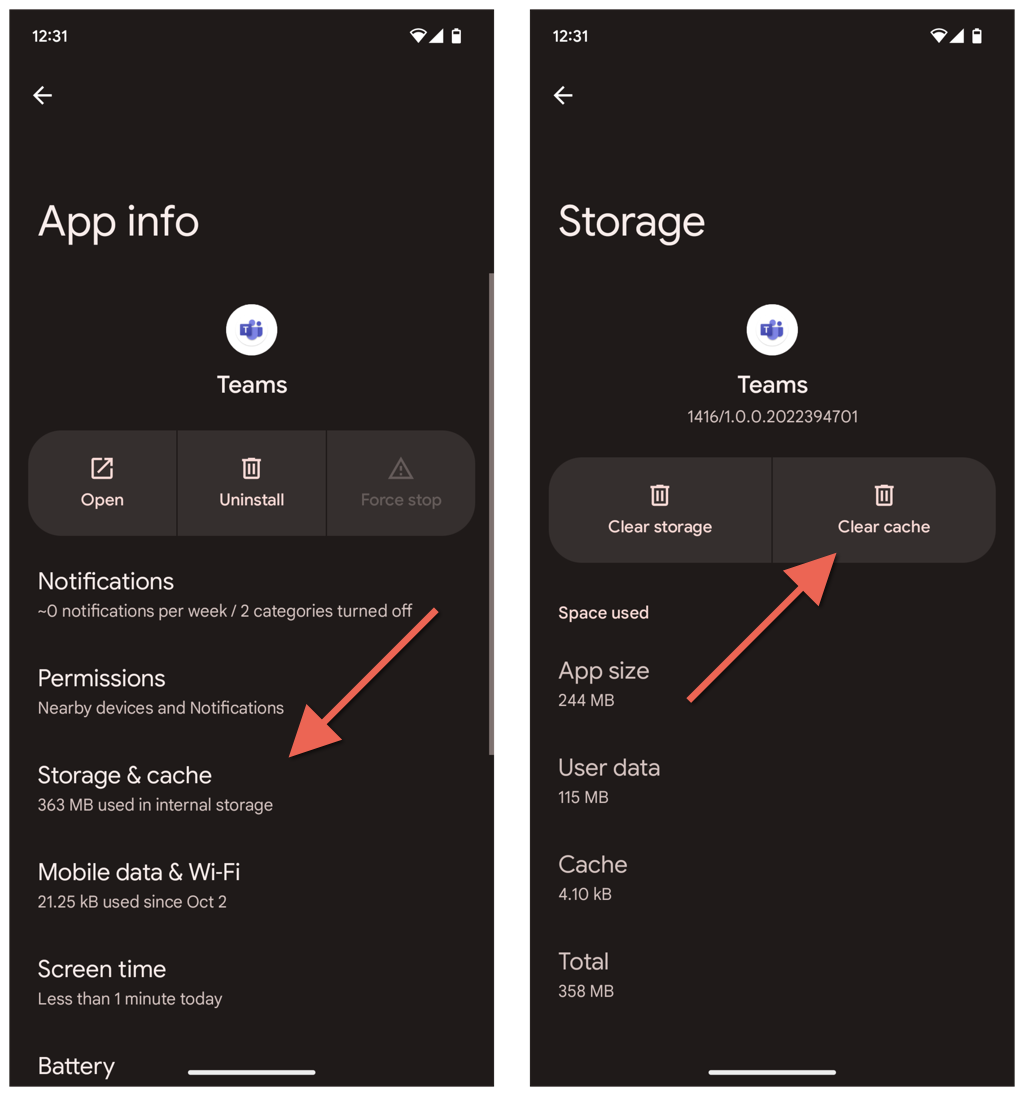
如何清除 iPhone 和 iPad 上的团队缓存
如果您想清除 iPhone 上 Microsoft Teams 的缓存,可以直接通过 Teams 应用执行此操作。如果您在打开 Teams 时遇到问题,请通过 iPhone 设置清除缓存。
通过 Teams 应用删除 Teams 缓存
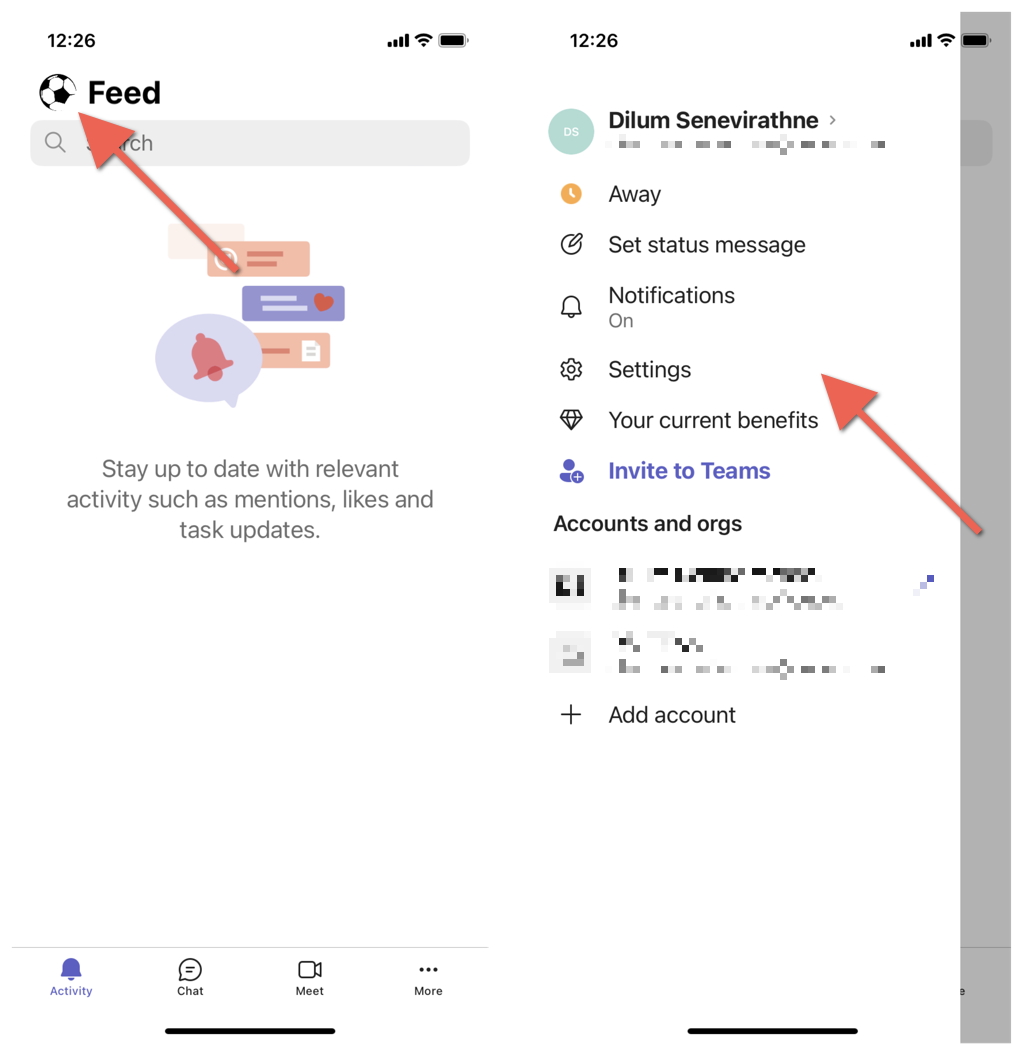
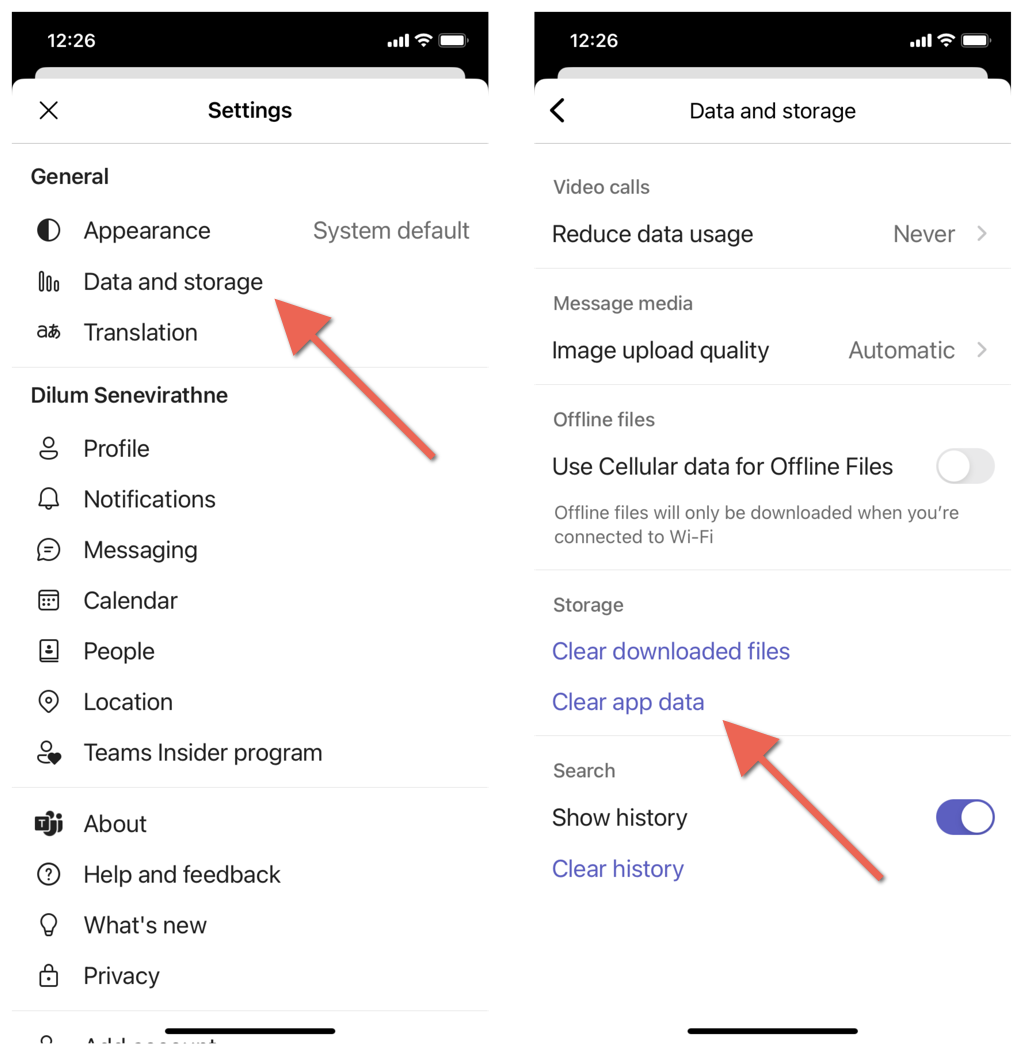
通过 iPhone 设置删除 Teams 缓存
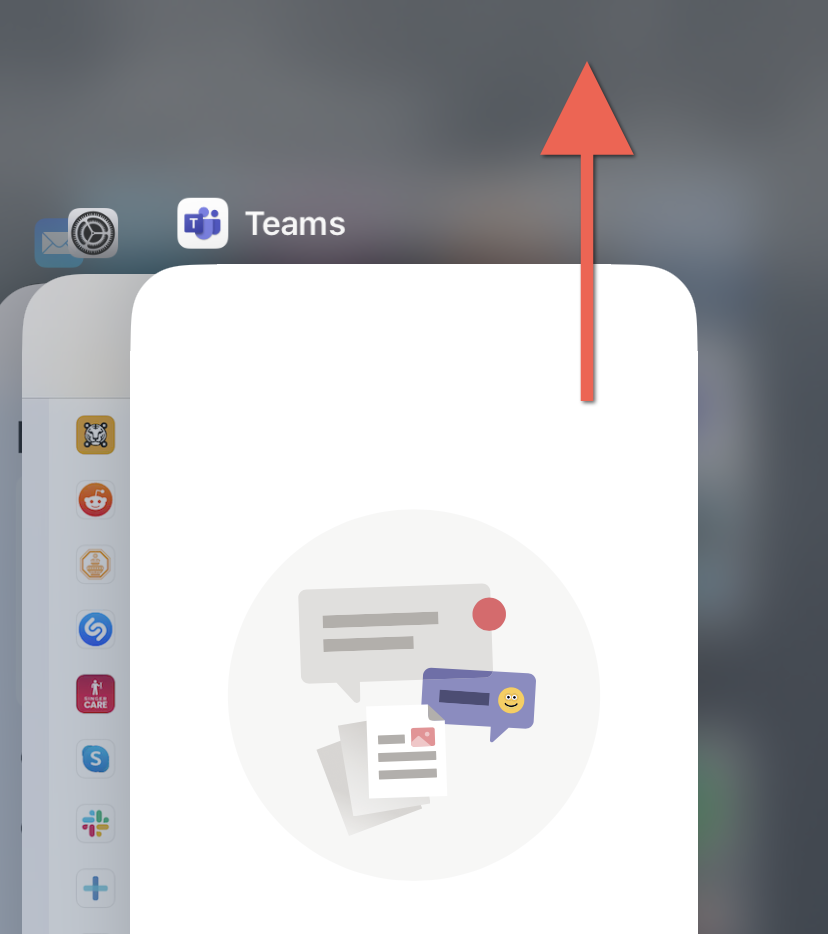
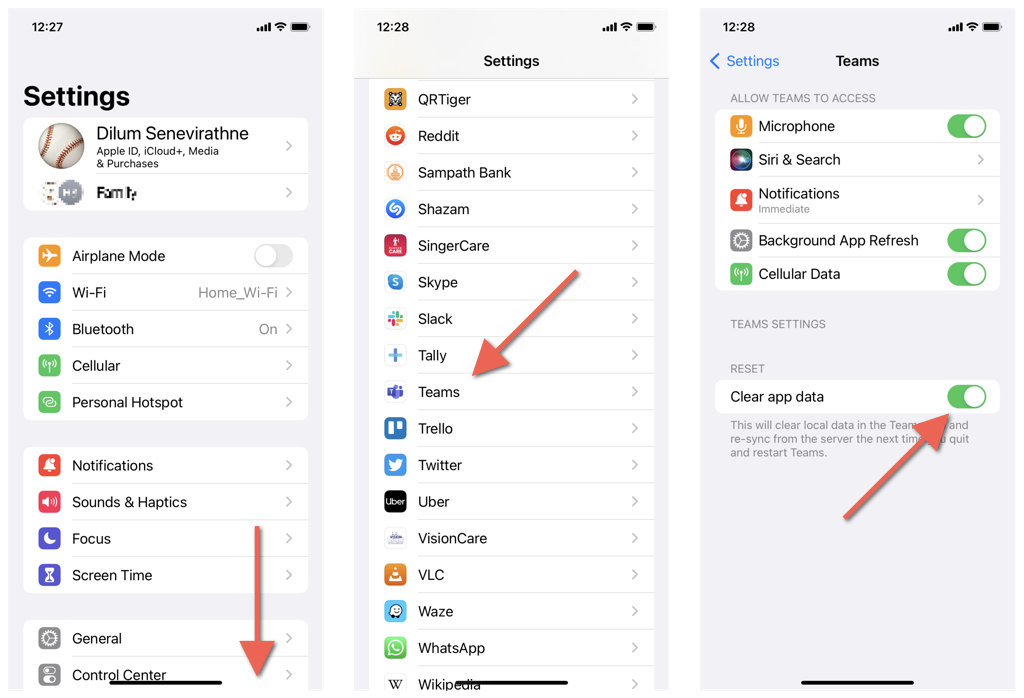
如何清除 Web 浏览器上的 Microsoft Teams 缓存.
假设您在 Chrome、Edge 或 Firefox 等网络浏览器上使用 Teams。在这种情况下,您只能清除与 Teams 相关的数据,而不是 删除整个浏览器缓存 。
清除 Chrome 上的 Microsoft Teams 缓存
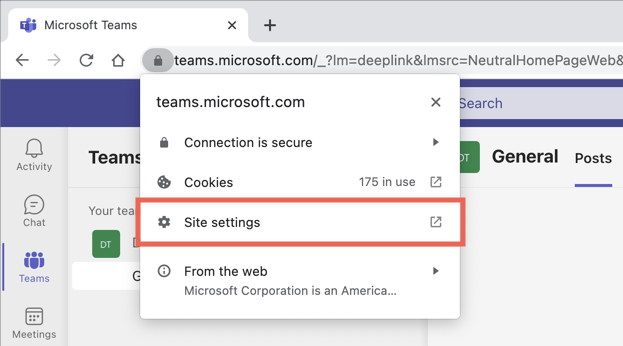
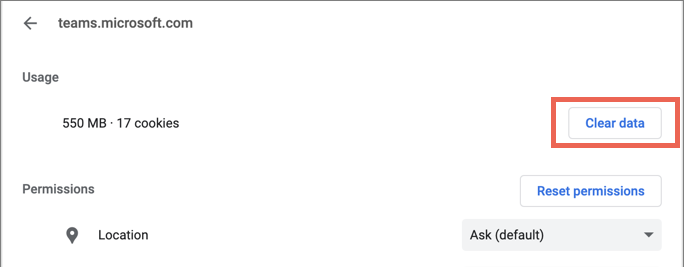
清除 Edge 上的 Microsoft Teams 缓存
edge://settings/sitedata
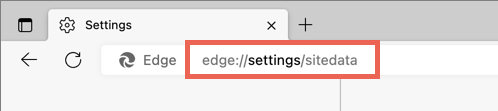
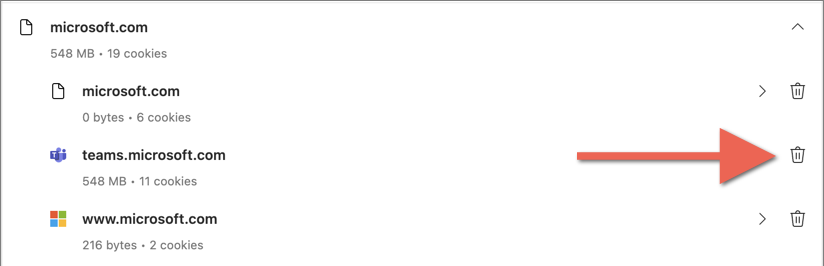
清除 Firefox 的 Microsoft Teams 缓存
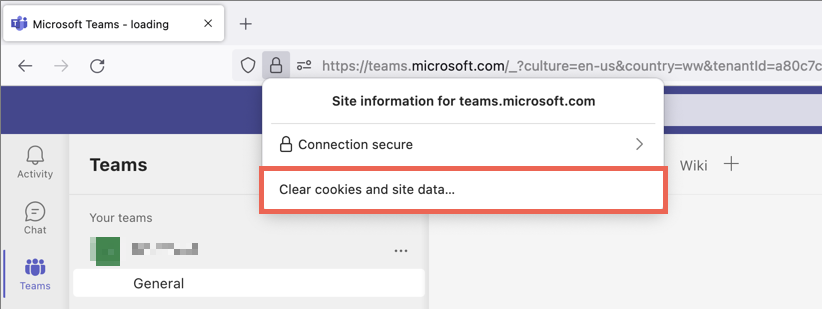 <开始=“3”>
<开始=“3”>
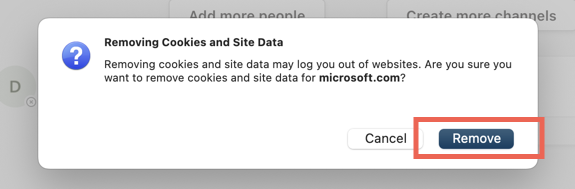
Microsoft Teams 缓存现已清除
清除 Microsoft Teams 缓存并不是解决 Microsoft 流行通信应用中所有问题的灵丹妙药。尽管如此,这是启动故障排除工作的绝佳方式。
.